| 本文实例为大家分享了el-table实现合并单元格的具体代码,供大家参考,具体内容如下 el-table合并单元格(vue+element) - 先在el-table放入:span-method="arraySpanMethod" <el-table :header-cell-style="{background:'#eef1f6',color:'#606266'}" :data="merchantList" border :span-method="arraySpanMethod"> <el-table-column align="center" prop="provinceName" label="省份"> </el-table-column> <el-table-column align="center" label="代理商名称"> <template scope="scope"> <span>{{scope.row.parentMerchantName == scope.row.merchantName ? '---' : scope.row.parentMerchantName}}</span> </template> </el-table-column> <el-table-column align="center" prop="cityName" label="市"> </el-table-column> <el-table-column align="center" prop="countryName" label="区"> </el-table-column> <el-table-column align="center" prop="merchantName" label="门店"> </el-table-column></el-table>在methods中写入方法: //合并单元格arraySpanMethod ({ row, column, rowIndex, columnIndex }) { if (columnIndex === 0) {//第一列的合并方法,省 const _row_1 = this.provinceArr[rowIndex]; const _col_1 = _row_1 > 0 ? 1 : 0; //如果被合并了_row=0则它这个列需要取消 return { rowspan: _row_1, colspan: _col_1 } } }, //初始化 merageInit () { this.provinceArr = [] this.provincePos = 0 }, //要合并的数组的方法 merage () { this.merageInit() for (var i = 0; i < this.merchantList.length; i++) { if (i === 0) { //第一行必须存在 this.provinceArr.push(1) this.provincePos = 0 } else { // 判断当前元素与上一个元素是否相同 this.provincePos是provinceArr内容的序号 //省 if (this.merchantList[i].provinceName === this.merchantList[i - 1].provinceName) { this.provinceArr[this.provincePos] += 1 this.provinceArr.push(0) } else { this.provinceArr.push(1) this.provincePos = i } } } },结果展示: 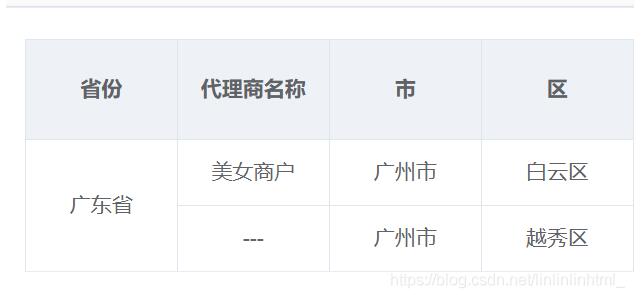
以上就是本文的全部内容,希望对大家的学习有所帮助,也希望大家多多支持51zixue.net。
下载地址:
vuex命名空间的使用
Vue项目中如何运用vuex的实战记录 |

