| 1.安装百度Eslint Rule 插件 npm i -D eslint @babel/eslint-parser @babel/eslint-plugin @ecomfe/eslint-config// react项目npm i -D eslint-plugin-react eslint-plugin-react-hooks // 如果需要支持typescript的话npm i -D @typescript-eslint/parser @typescript-eslint/eslint-plugin 2.配置.eslintrc文件 { "parser": "@typescript-eslint/parser", // typescript解析器 "extends": [ "@ecomfe/eslint-config", // 继承厂内EE-eslint规则配置 "@ecomfe/eslint-config/react" ], "plugins": [ "@typescript-eslint", // 增加一些typescript语法检查 "react", // react语法检查 "react-hooks" // hooks语法检查 ], "rules": { "indent": [ "error", 4, { "SwitchCase": 1 } ], // 强制4格风格 "no-unused-vars": "off", // 关掉eslint no-unused-vars默认配置 "@typescript-eslint/no-unused-vars": [ "warn", { "vars": "all", "args": "after-used", "ignoreRestSiblings": false } ], // 使用@typescript-eslint/no-unused-vars配置 "import/no-unresolved": "off", "react/jsx-uses-react": 2, // 屏蔽"React" is defined but never used错误 "import/order": "off", // 不需要引入顺序验证 "comma-dangle": [ "off" ], // 不允许最后多余的逗号 "@typescript-eslint/consistent-type-definitions": [ "off" ], // 先off掉 "react-hooks/rules-of-hooks": "error", // 检查Hook的规则 "react-hooks/exhaustive-deps": "warn", // 检查effect的依赖 "max-params": [ "warn", 8 ], // 方法最多8个参数 "no-use-before-define": "off", "@typescript-eslint/no-use-before-define": [ "error", { "functions": false, "variables": false } ], // 注意:方法和变量可以在使用之后定义!为了解决hooks中经常会出现的循环依赖的问题,不过要注意危险 "react/jsx-no-bind": [ "warn", { "allowArrowFunctions": true // 暂且允许箭头函数,来提升代码可读性 } ], "max-nested-callbacks": [ "warn", 4 ], // 循环最多4层,超过4层警告 "react/require-default-props": "off", // 组件的非必填属性不要求一定有默认值 "react/no-find-dom-node": "off", // 暂且允许使用react-dom的findDOMNode方法 "@babel/object-curly-spacing": "off", "object-curly-spacing": [ "off", "always", { "arraysInObjects": false } ], // 对象括号是否允许添加空格 "brace-style": [ "off", "1tbs" ], "react/no-string-refs": "warn", // string类型的refs报warn "no-unreachable-loop": "off", "eol-last": ["error", "always"] // 文件末尾需要多空一行 }}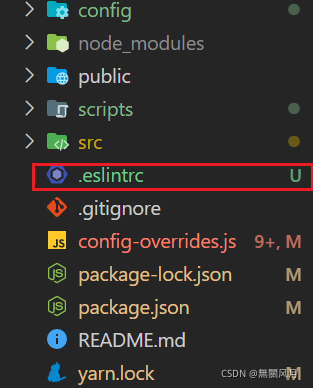
3.安装Eslint, Prettier Eslint插件 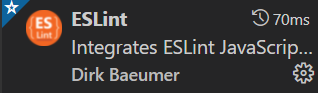
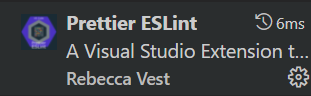
4.如果不可以检查一下Prettier ESlint需要的包有没有安装 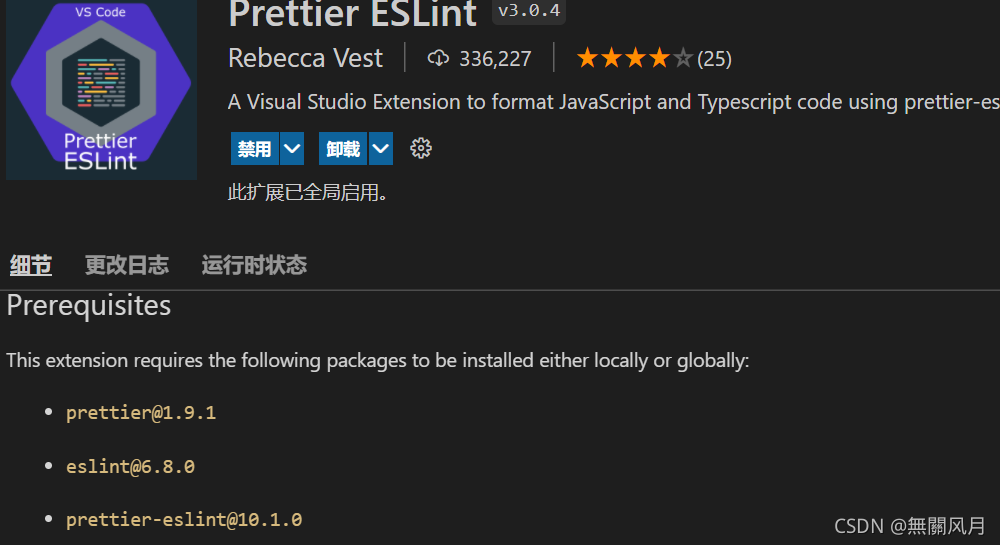
到此这篇关于React项目中eslint使用百度风格的文章就介绍到这了,更多相关React项目使用eslint内容请搜索51zixue.net以前的文章或继续浏览下面的相关文章希望大家以后多多支持51zixue.net!
下载地址:
微信小程序实现瀑布流分页滚动加载
vue3.0实现复选框组件的封装 |

