这篇教程Django+Bootstrap实现计算器的示例代码写得很实用,希望能帮到您。
准备工作创建一个应用 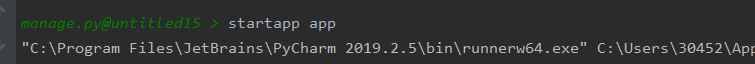
添加应用到配置 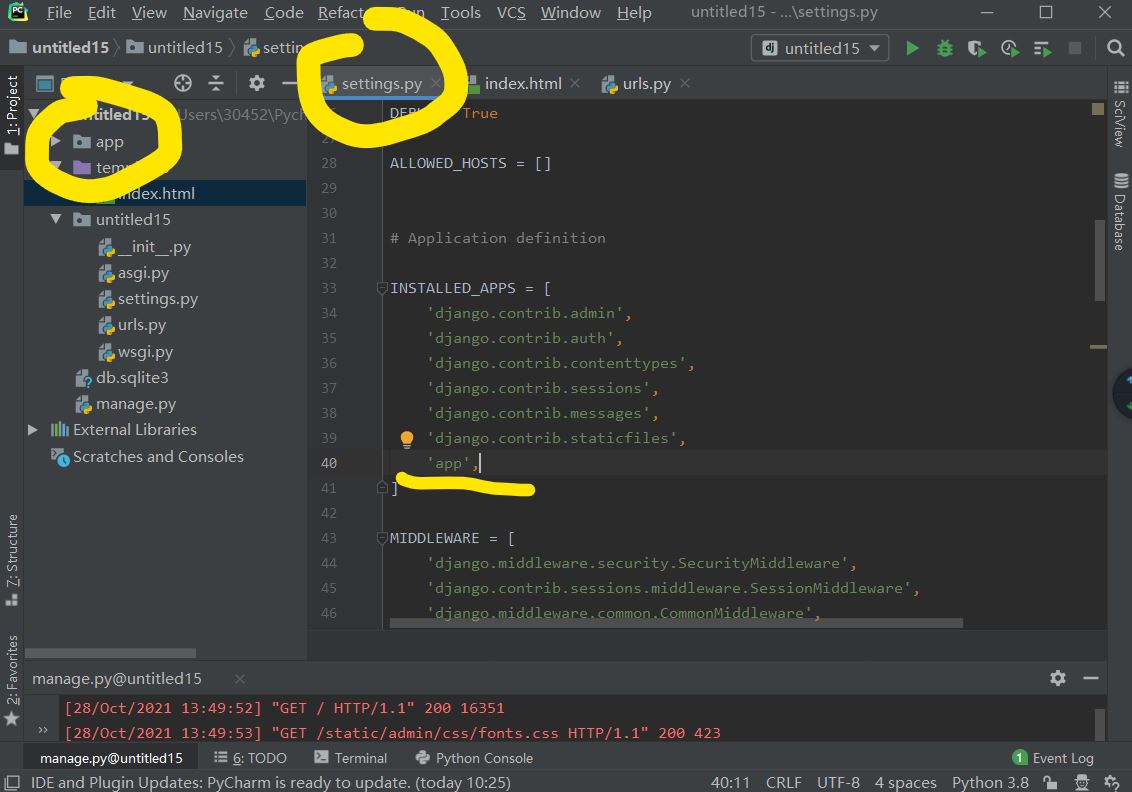
创建一个html 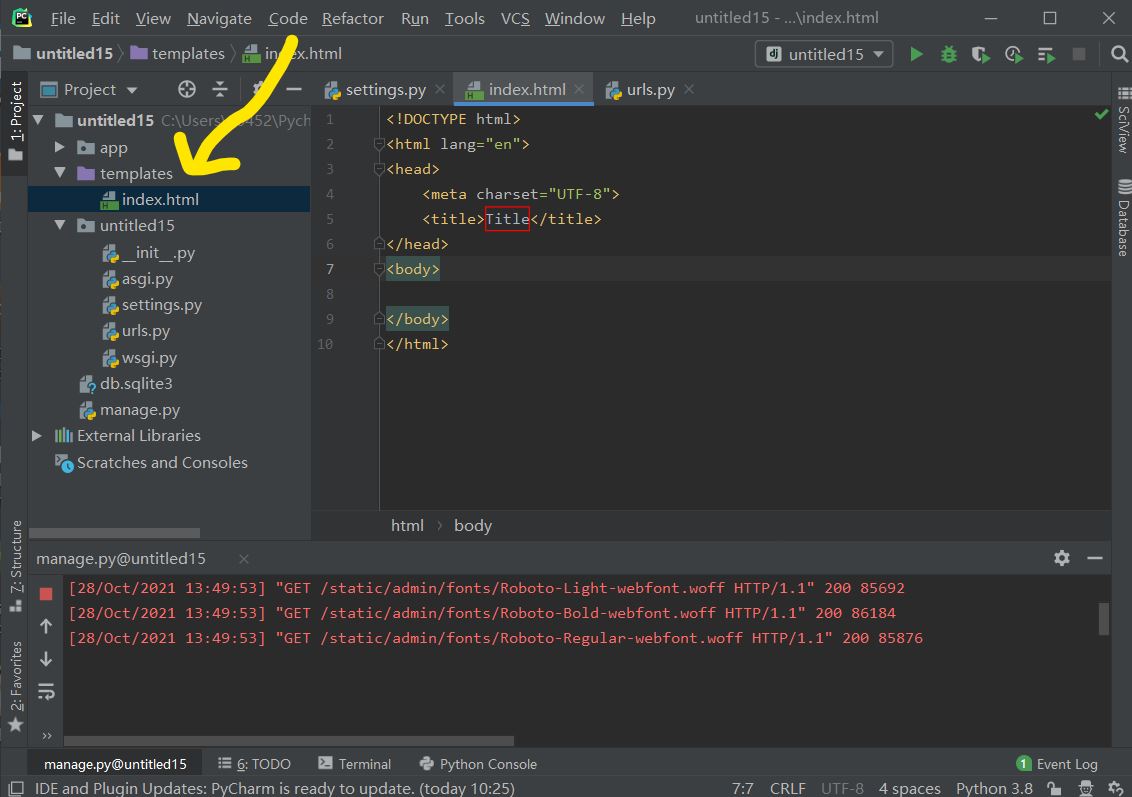
编写视图函数 from django.shortcuts import render# Create your views here.def home(request): return render(request, 'index.html') 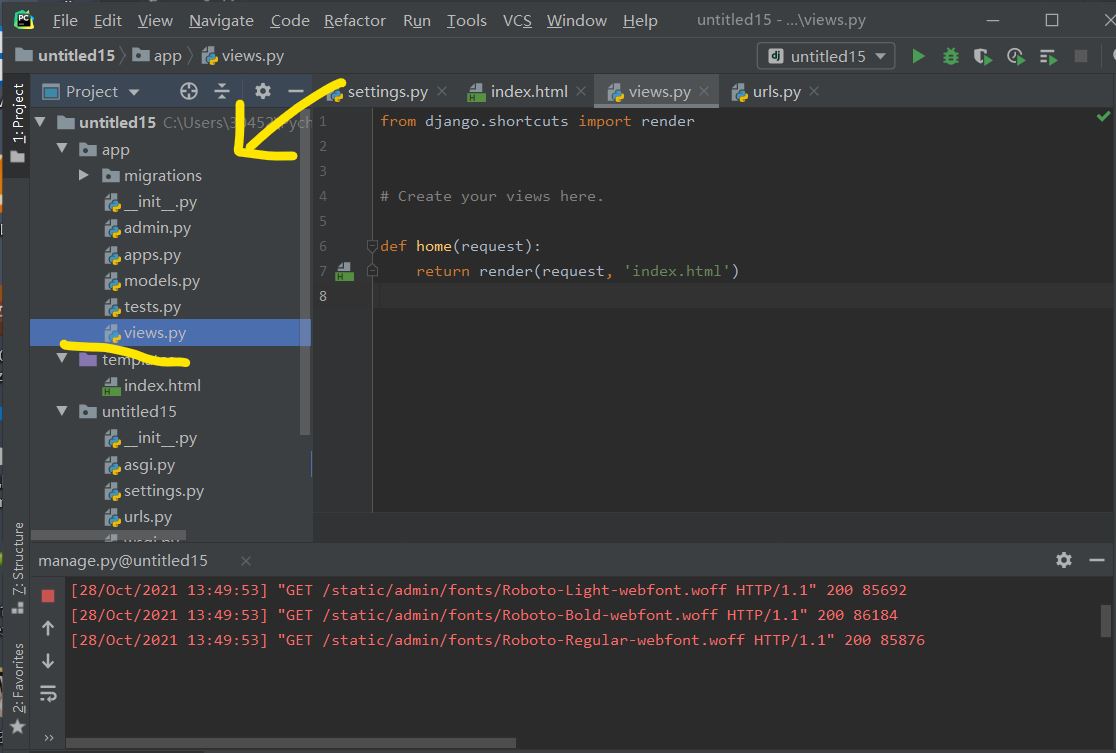
配置路由 from django.contrib import adminfrom django.urls import path,includefrom app.views import homeurlpatterns = [ path('admin/', admin.site.urls), path('',home,name='hoome'),]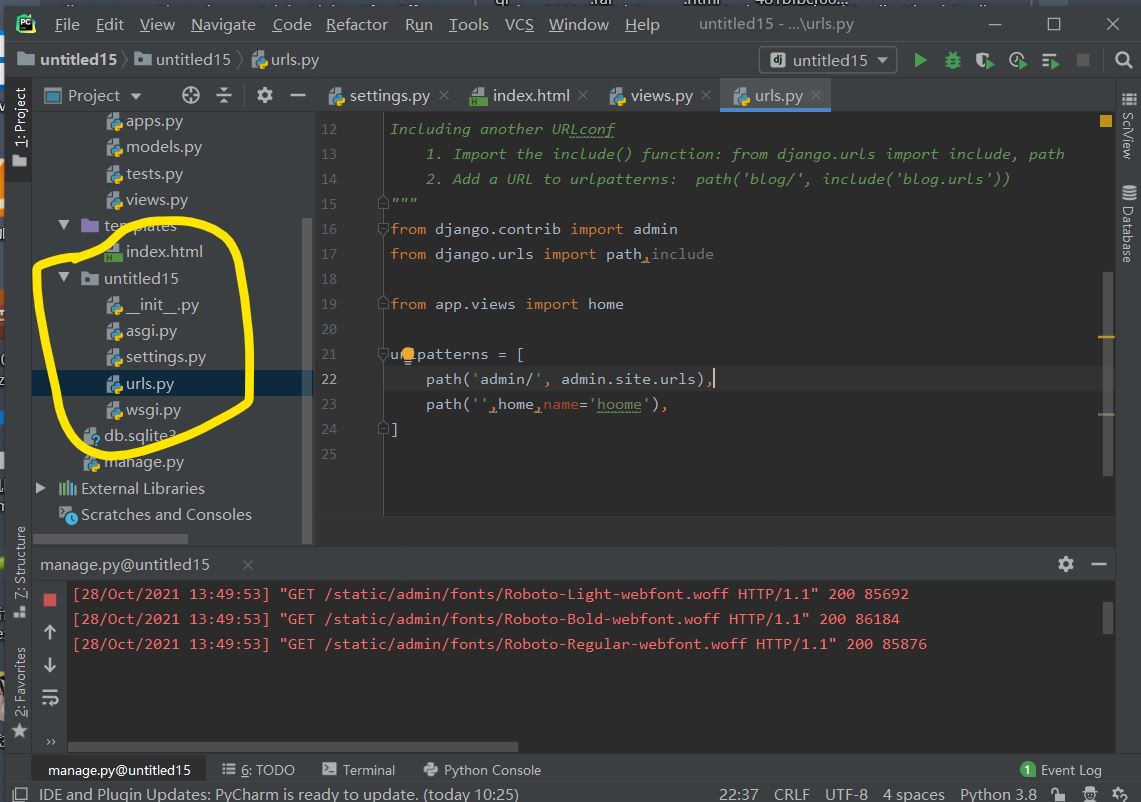
导入Bootstrap前端框架下载地址 将css、fonts、js复制到static文件夹下 没有则创建该文件夹 
编写前端内容{% load static %}<!DOCTYPE html><html lang="en"><head> <meta charset="UTF-8"> <title>计算器</title> <link rel="stylesheet" href="{% static 'css/bootstrap.min.css' %}" rel="external nofollow" > <script src="https://cdn.jsdelivr.net/npm/jquery@1.12.4/dist/jquery.min.js"></script> <script src="{% static 'js/bootstrap.min.js' %}"></script> <style> body{ background-position: center 0; background-repeat: no-repeat; background-attachment: fixed; background-size: cover; -webkit-background-size: cover; -o-background-size: cover; -moz-background-size: cover; -ms-background-size:cover; } .input_show{ margin-top: 35px; max-width: 280px; height: 35px; } .btn_num{ margin:1px 1px 1px 1px; width: 60px; } .btn_clear{ margin-left: 40px; margin-right: 20px; } .extenContent{ height: 300px; } </style></head><body><div class="container-fluid"> <div class="row"> <div class="col-xs-1 col-sm-4"> </div> <div id="computer" class="col-xs-1 col-sm-6"> <input type="text" id="txt_code" name="txt_code" value="" class="form-control input_show" placeholder="" disabled> <input type="text" id="txt_result" name="txt_result" value="" class="form-control input_show" placeholder="结果" disabled> <br> <div> <button type="button" class="btn btn-default btn_num" onclick="fun_7()">7</button> <button type="button" class="btn btn-default btn_num" onclick="fun_8()">8</button> <button type="button" class="btn btn-default btn_num" onclick="fun_9()">9</button> <button type="button" class="btn btn-default btn_num" onclick="fun_div()">/</button> <br> <button type="button" class="btn btn-default btn_num" onclick="fun_4()">4</button> <button type="button" class="btn btn-default btn_num" onclick="fun_5()">5</button> <button type="button" class="btn btn-default btn_num" onclick="fun_6()">6</button> <button type="button" class="btn btn-default btn_num" onclick="fun_mul()">*</button> <br> <button type="button" class="btn btn-default btn_num" onclick="fun_1()">1</button> <button type="button" class="btn btn-default btn_num" onclick="fun_2()">2</button> <button type="button" class="btn btn-default btn_num" onclick="fun_3()">3</button> <button type="button" class="btn btn-default btn_num" onclick="fun_sub()">-</button> <br> <button type="button" class="btn btn-default btn_num" onclick="fun_0()">0</button> <button type="button" class="btn btn-default btn_num" onclick="fun_00()">00</button> <button type="button" class="btn btn-default btn_num" onclick="fun_dot()">.</button> <button type="button" class="btn btn-default btn_num" onclick="fun_add()">+</button> </div> <div> <br> <button type="button" class="btn btn-success btn-lg btn_clear" id="lgbut_clear" onclick="fun_clear()"> 清空</button><button type="button" class="btn btn-primary btn-lg" id="lgbut_compute" > 计算</button> </div> </div> <div class="col-xs-1 col-sm-2"></div></div> </div><div class="extenContent"></div><script> var x=document.getElementById("txt_code"); var y=document.getElementById("txt_result"); function fun_7() { x.value+='7'; } function fun_8() { x.value+='8'; } function fun_9() { x.value+='9'; } function fun_div() { x.value+='/'; } function fun_4() { x.value+='4'; } function fun_5() { x.value+='5'; } function fun_6() { x.value+='6'; } function fun_mul() { x.value+='*'; } function fun_1() { x.value+='1'; } function fun_2() { x.value+='2'; } function fun_3() { x.value+='3'; } function fun_sub() { x.value+='-'; } function fun_0() { x.value+='0'; } function fun_00() { x.value+='00'; } function fun_dot() { x.value+='.'; } function fun_add() { x.value+='+'; } function fun_clear() { x.value=''; y.value=''; }</script><script> function ShowResult(data) { var y = document.getElementById('txt_result'); y.value = data['result']; }</script><script> $('#lgbut_compute').click(function () { $.ajax({ url:'compute/', type:'POST', data:{ 'code':$('#txt_code').val() }, dataType:'json', success:ShowResult }) })</script></body></html>
编写视图函数import subprocessfrom django.http import JsonResponsefrom django.shortcuts import render# Create your views here.from django.views.decorators.csrf import csrf_exemptfrom django.views.decorators.http import require_POSTdef home(request): return render(request, 'index.html')@csrf_exemptdef compute(request): code = request.POST.get('code') try: code = 'print(' + code + ')' result = subprocess.check_output(['python', '-c', code], universal_newlines=True, stderr=subprocess.STDOUT,timeout=30) except: result='输入错误' return JsonResponse(data={'result': result})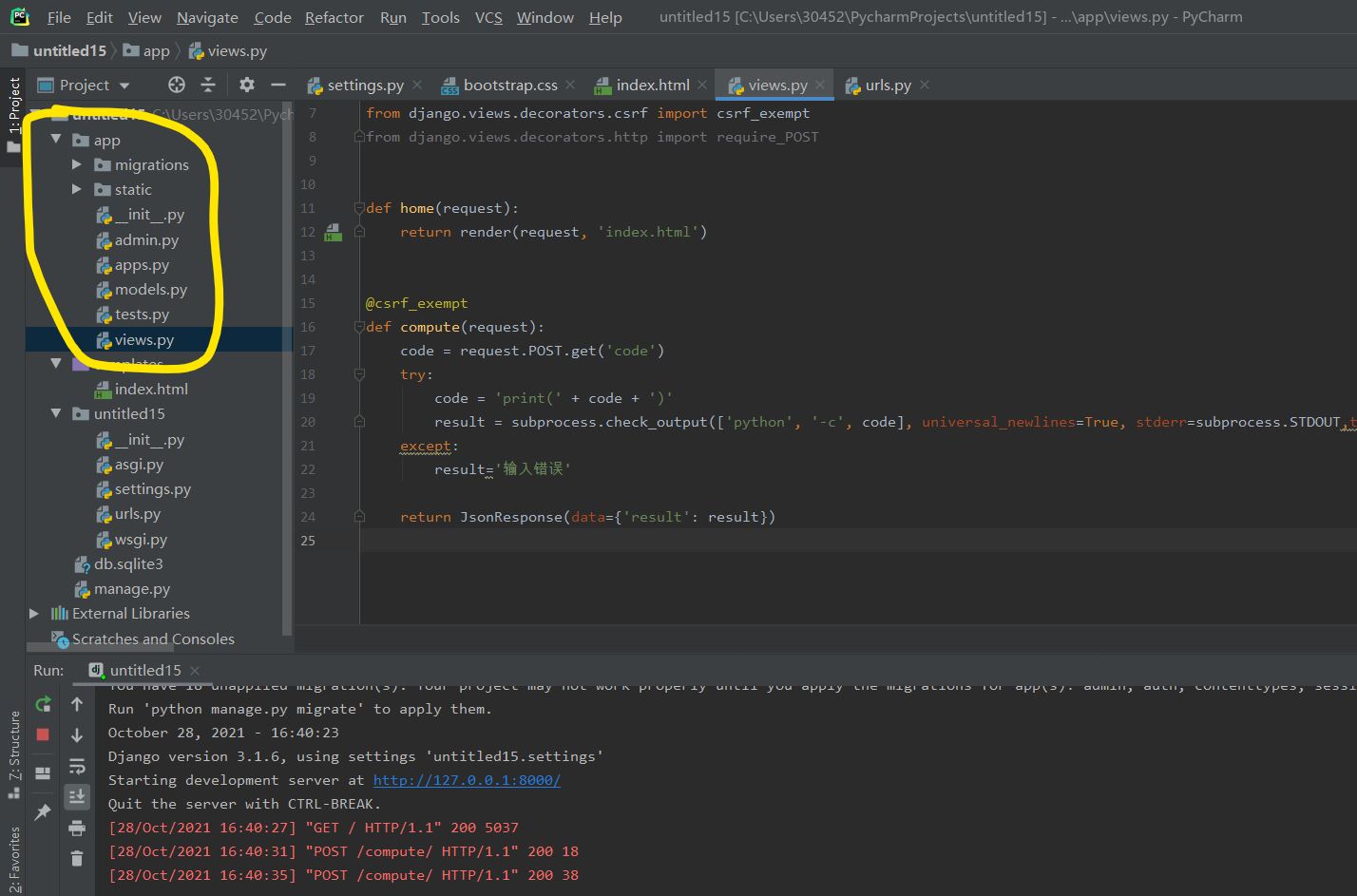
测试 


到此这篇关于Django+Bootstrap实现计算器的示例代码的文章就介绍到这了,更多相关Django+Bootstrap计算器内容请搜索51zixue.net以前的文章或继续浏览下面的相关文章希望大家以后多多支持51zixue.net!
python中的try except与R语言中的tryCatch异常解决
Python学习笔记之线程 |

