| Docker安装SonarQube的教程如下所示:
1.拉取镜像
1.1拉取相关镜像并运行
1.1.1拉取相关镜像# 拉取sonarqube镜像$ docker pull sonarqube:9.1.0-community (推荐使用) / $ docker pull sonarqube:7.6-community# 拉取postgres镜像$ docker pull postgres:9.6.23
1.1.2运行镜像# 运行postgres数据库$ docker run --name postgresqldb --restart=always -p 5432:5432 /-e POSTGRES_USER=root /-e POSTGRES_PASSWORD=123456 /-d postgres:9.6.23# 进入postgres容器,创建用户名和密码$ docker exec -it postgresqldb bash# 登录数据库psql -U root -W# 创建用户名和密码create user sonar with password 'sonar';create database sonar owner sonar;grant all privileges on database sonar to sonar;# 不连接postgres数据库运行命令(不推荐)docker run --name sonarqube --restart=always -p 9000:9000 -d naumy/hitrend-sonarqube:v1.0# 运行sonarqube容器docker run -d --name sonarqube --restart=always /-p 9000:9000 /-e sonar.jdbc.username=sonar /-e sonar.jdbc.password=sonar /-e sonar.jdbc.url=jdbc:postgresql://139.198.176.140:5432/sonar /sonarqube:9.1.0-community 接着访问:http://localhost:9000/ 就可以了,默认管理员用户和密码为:admin/admin。 
嵌入式数据库应仅用于评估目的、嵌入式数据库无法扩展,不支持升级到SonarQube的较新版本,也不支持将数据从中迁移到其他数据库引擎。
1.2保存并提交已修改的镜像# 保存已经修的镜像docker commit -a "naumy" -m "安装中文插件" 19f1cc24dc98 hitrend-sonarqube:v1.0# 把旧镜像的名字,改成仓库要求的新版名字docker tag hitrend-sonarqube:v1.0 naumy/hitrend-sonarqube:v1.0# 登录到docker hubdocker login # 推送docker push naumy/hitrend-sonarqube:v1.0 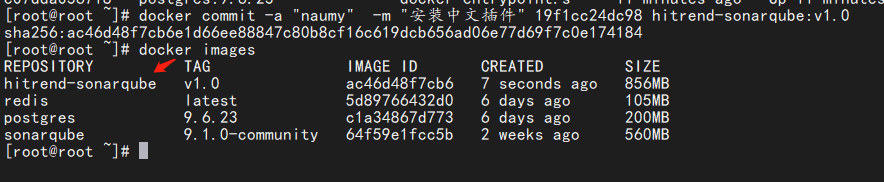
2.安装成功
3.插件安装
3.1安装Chinese插件SonarQube提供了强大的插件管理功能,以中文语言包为示例,讲解如何安装插件:
登录成功后,选择Administration-Marketplace-Plugins,在搜索框输入Chinese就可以选择安装了。 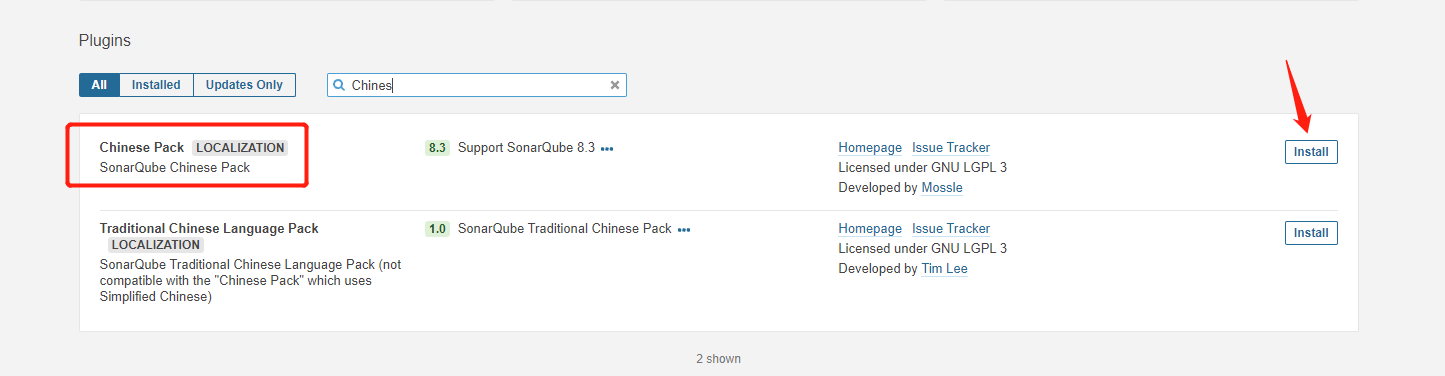
当状态显示为Install Pending时,说明插件安装完成,点击Restart Server即可生效。 之后,就显示为中文了。 同时安装findbug插件
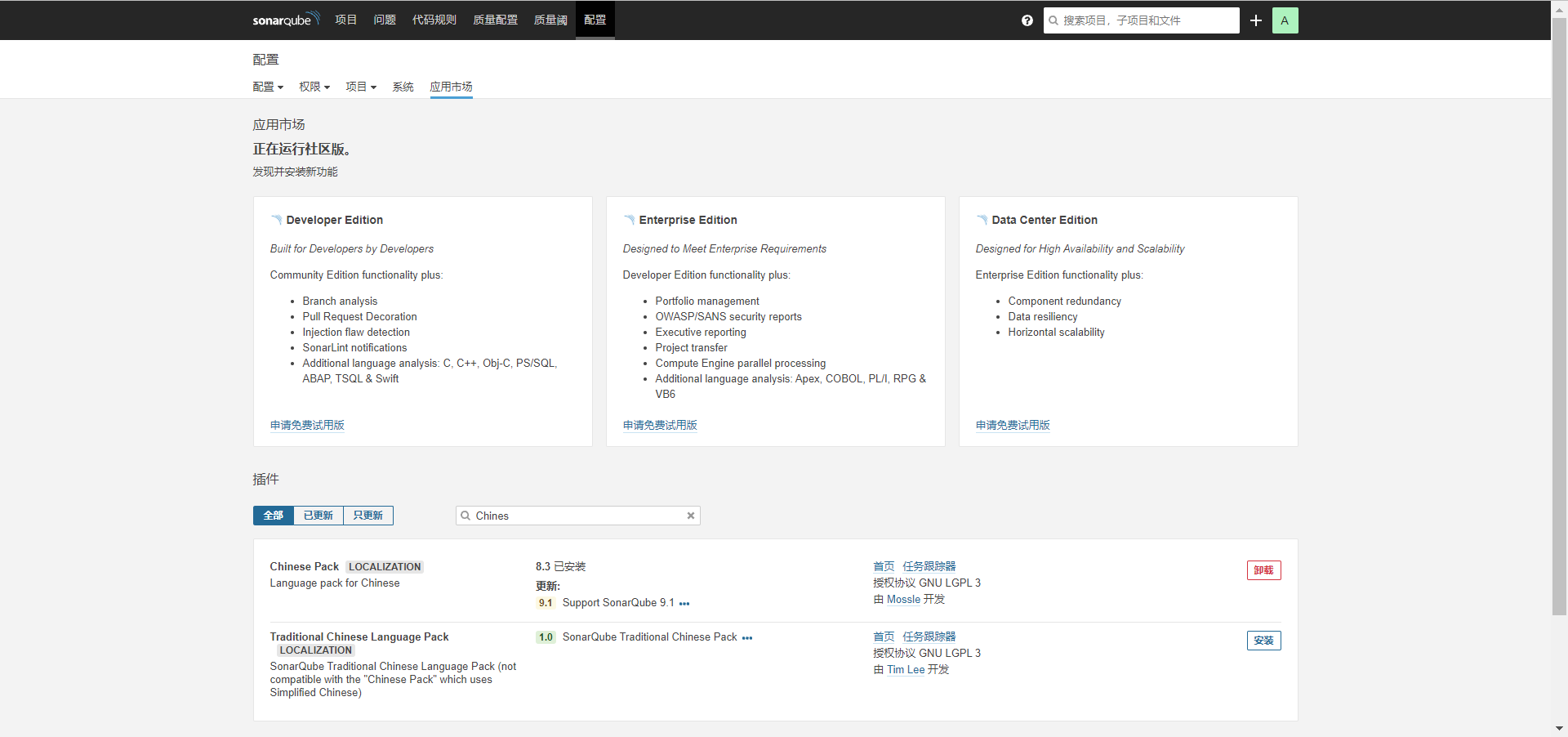
4.docker安装gitlab
4.1.Gitlab镜像拉取# gitlab-ce为稳定版本,后面不填写版本则默认pull最新latest版本$ docker pull gitlab/gitlab-ce
4.2运行gitlab镜像$ docker run -d -p 443:443 -p 80:80 -p 222:22 --name gitlab --restart always -v /home/gitlab/config:/etc/gitlab -v /home/gitlab/logs:/var/log/gitlab -v /home/gitlab/data:/var/opt/gitlab gitlab/gitlab-ce# -d:后台运行# -p:将容器内部端口向外映射# --name:命名容器名称# -v:将容器内数据文件夹或者日志、配置等文件夹挂载到宿主机指定目录 按上面的方式,gitlab容器运行没问题,但在gitlab上创建项目的时候,生成项目的URL访问地址是按容器的hostname来生成的,也就是容器的id。 作为gitlab服务器,我们需要一个固定的URL访问地址,于是需要配置gitlab.rb(宿主机路径:/home/gitlab/config/gitlab.rb)。 # gitlab.rb文件内容默认全是注释$ vim /home/gitlab/config/gitlab.rb # 配置http协议所使用的访问地址,不加端口号默认为80external_url 'http://192.168.199.231'# 配置ssh协议所使用的访问地址和端口gitlab_rails['gitlab_ssh_host'] = '192.168.199.231'gitlab_rails['gitlab_shell_ssh_port'] = 222 # 此端口是run时22端口映射的222端口:wq #保存配置文件并退出 
# 重启gitlab容器$ docker restart gitlab 此时项目的仓库地址就变了。如果ssh端口地址不是默认的22,就会加上ssh:// 协议头
打开浏览器输入ip地址(因为我的gitlab端口为80,所以浏览器url不用输入端口号,如果端口号不是80,则打开为:ip:端口号)
4.3设置root用户名和密码进入目录 /home/gitlab/config/initial_root_password,查看密码 xwCsS7lMYx+8x3o6KIBw+Ia6Lg3VqvtHLzxzYfPNtxk=
或者进入gitlab容器后修改密码。 root@ba96cb6a1f47:/# gitlab-rails console-------------------------------------------------------------------------------- Ruby: ruby 2.7.4p191 (2021-07-07 revision a21a3b7d23) [x86_64-linux] GitLab: 14.3.2 (92acfb1b8a9) FOSS GitLab Shell: 13.21.1 PostgreSQL: 12.7--------------------------------------------------------------------------------irb(main):005:0> user = User.where(id: 1).first=> #<User id:1 @root>irb(main):006:0> user.password=12345678=> 12345678irb(main):007:0> user.password_confirmation=12345678=> 12345678irb(main):008:0> user.save!Enqueued ActionMailer::MailDeliveryJob (Job ID: 4fc2d685-2fd6-41d9-893e-2dabc7c3b366) to Sidekiq(mailers) with arguments: "DeviseMailer", "password_change", "deliver_now", {:args=>[#<GlobalID:0x00007fc6c59b5b48 @uri=#<URI::GID gid://gitlab/User/1>>]}=> trueirb(main):009:0> quit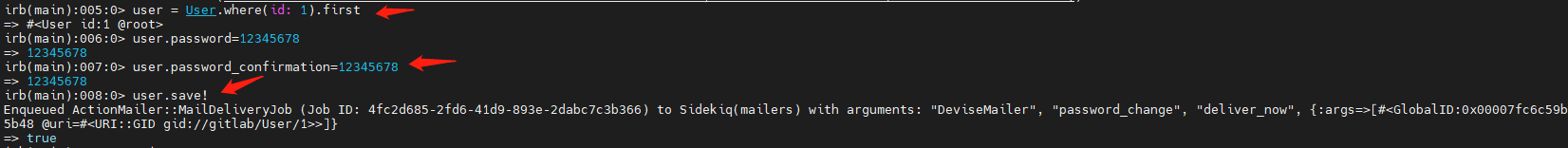
运行后的效果图 
4.4保存镜像并推送dockerhub# 保存已经修的镜像docker commit -a "naumy" -m "初始化gitlab" ba96cb6a1f47 gitlab:v1.0docker commit -a "naumy" -m "sonarqube:7.6-community " e70c6cbe2e0b sonarqube-7.6-community:v1.0docker tag sonarqube-7.6-community:v1.0 naumy/sonarqube-7.6-community:v1.0docker push naumy/sonarqube-7.6-community:v1.0# 把旧镜像的名字,改成仓库要求的新版名字docker tag gitlab:v1.0 naumy/gitlab:v1.0# 登录到docker hubdocker login # 推送docker push naumy/gitlab:v1.0
5.碰到的问题
5.1虚拟内存不够启动容器后过了十几秒。容器自动退出。 Error: max virtual memory areas vm.max_map_count [65530] is too low, increase to at least [262144] 运行容器后,容器马上退出。# 使用命令查看运行日志docker logs 容器名称/容器ID 
在/etc/sysctl.conf文件最后添加一行 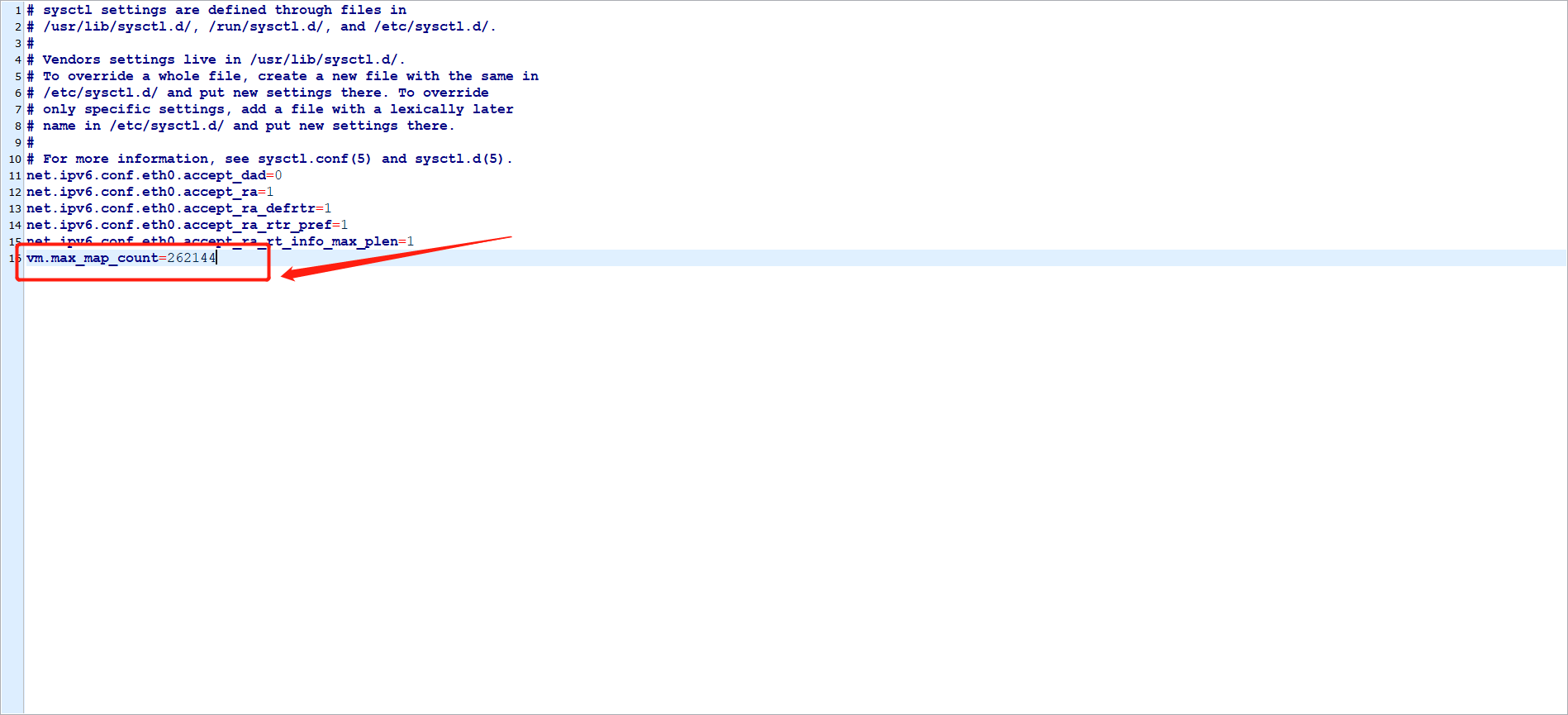
执行/sbin/sysctl -p立即生效 
6.整合Sonar和gitlab
6.1安装Gitlab-runner
6.1.1获取gitlab-Token进入gitlab后,选择runner,进行相应的Token获取。 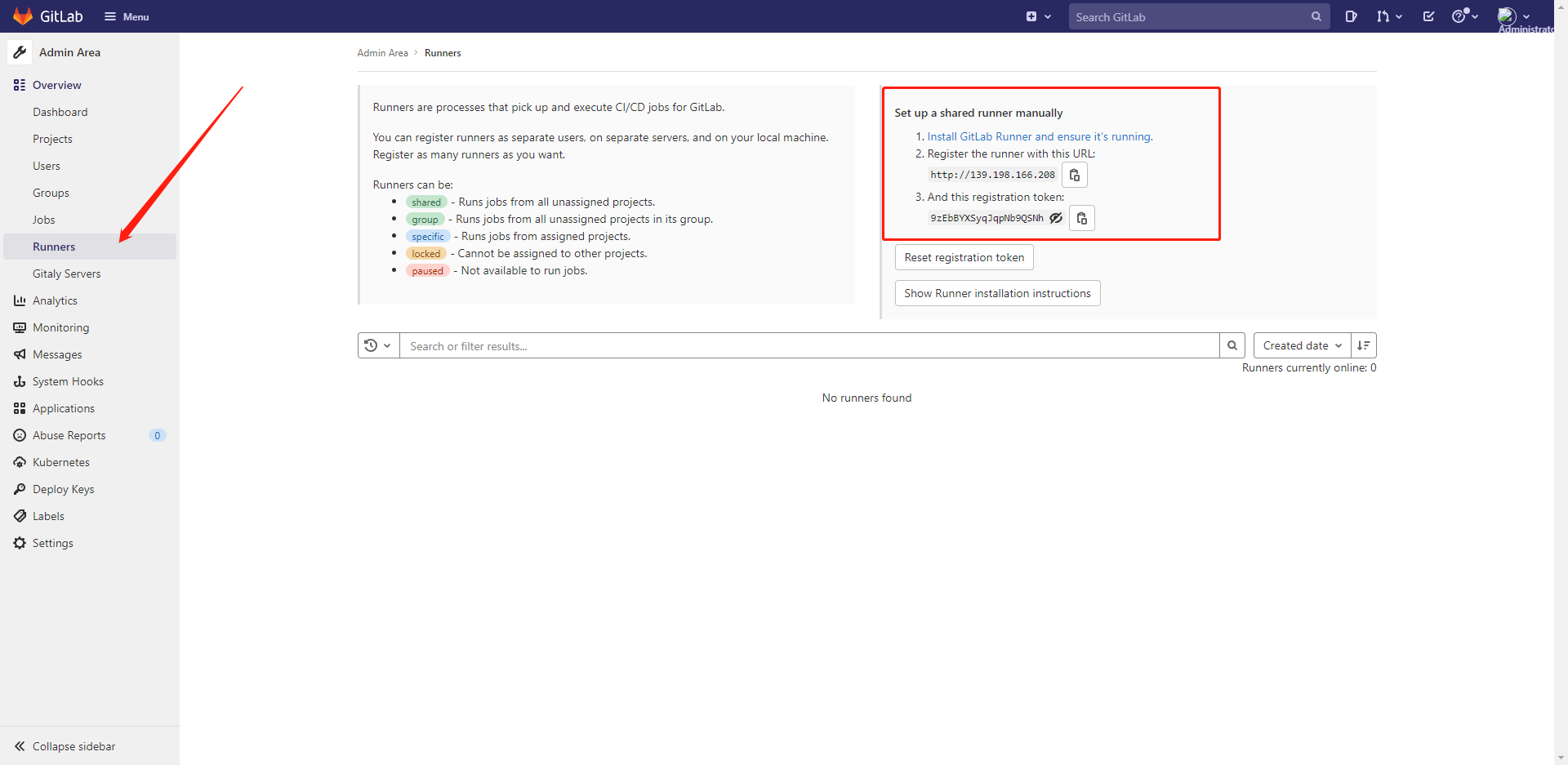
6.1.2安装gitlab-runner# 拉取镜像docker pull gitlab/gitlab-runner:v13.2.4# 创建容器映射目录mkdir -p /dwz/docker-volume/gitlab-runner/config# 创建容器并运行docker run -d --name gitlab-runner /--restart always /-v /dwz/docker-volume/gitlab-runner/config:/etc/gitlab-runner /-v /var/run/docker.sock:/var/run/docker.sock /gitlab/gitlab-runner:v13.2.4 进入gitlab-runner容器后,配置相应的参数设置: docker exec -it gitlab-runner gitlab-runner register -n /--url http://139.198.166.208 /--registration-token 9zEbBYXSyqJqpNb9QSNh /--executor docker /--description "Docker Runner" /--docker-image "sonarsource/sonar-scanner-cli:latest" /--docker-volumes /var/run/docker.sock:/var/run/docker.sock 再次加载gitlab页面,出现runner配置项。 
6.2设置sonarqube的用户名和密码设置当前的sonarqube的用户面和密码为admin和123456
6.3进行项目分析(手动添加项目)
是否需要集成自己喜欢的CI,使用gitlab进行持续集成和持续部署。 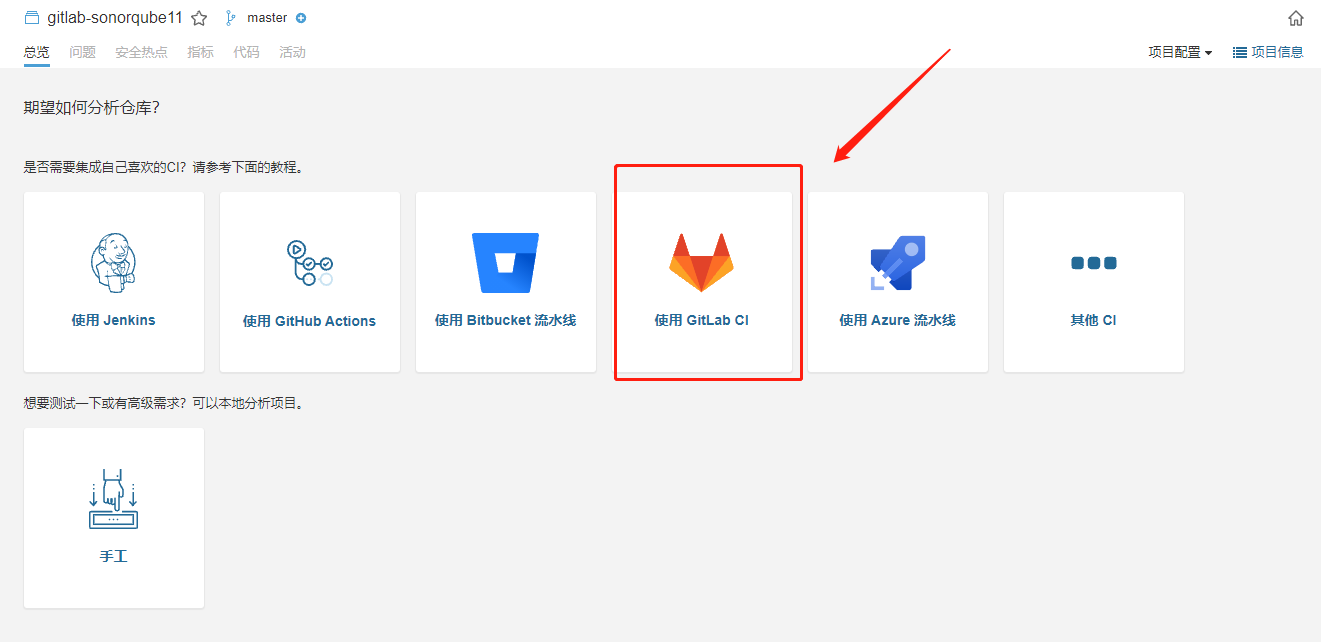
第一步 选择需要检测项目代码类型: 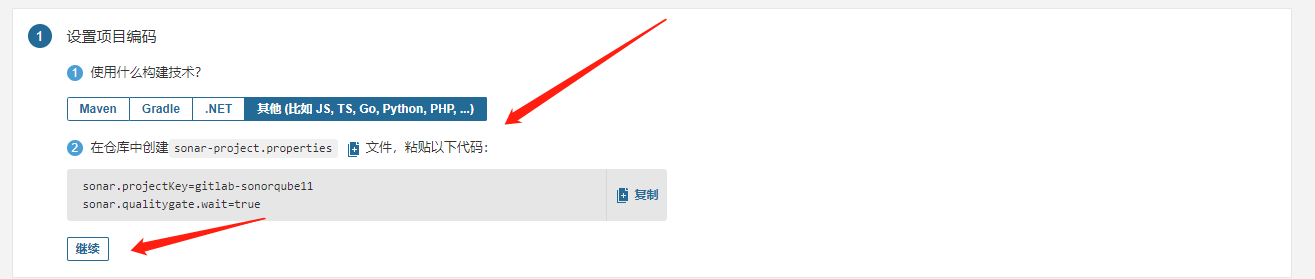
新建配置文件sonar-project.properties: sonar.projectKey=gitlab-sonorqubesonar.qualitygate.wait=truesonar.language=py 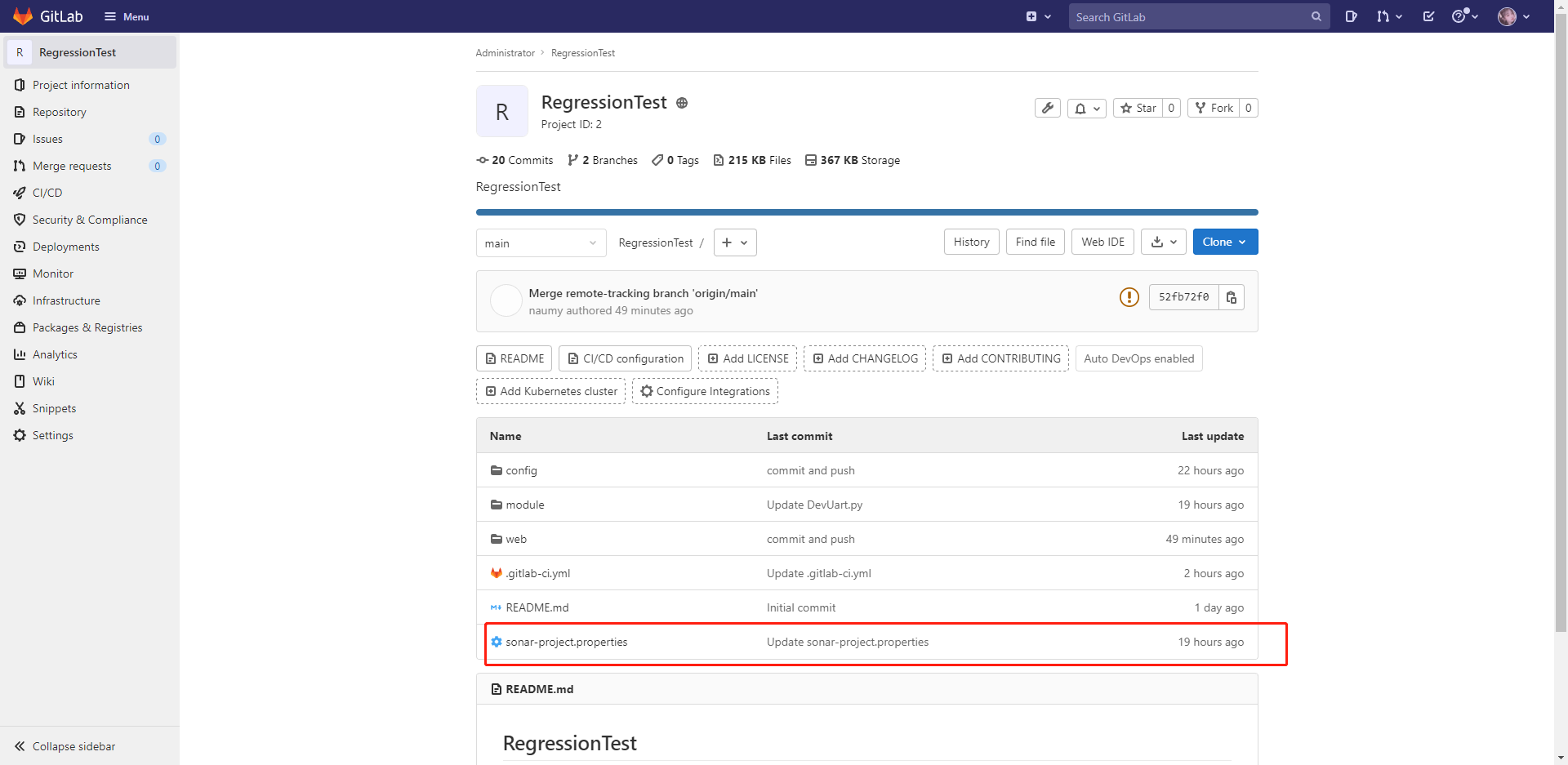
第二步:添加环境变量 
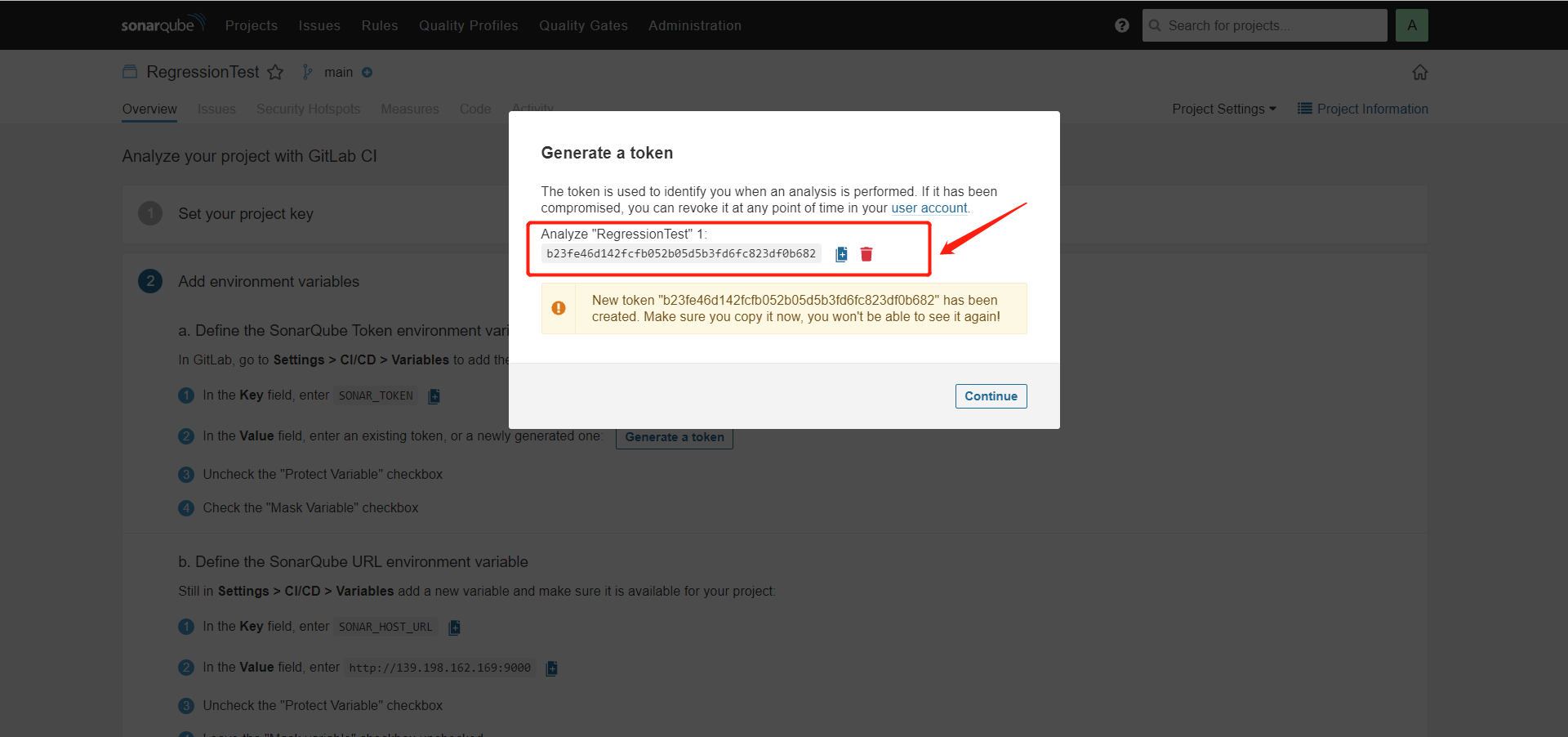
令牌密钥:b23fe46d142fcfb052b05d5b3fd6fc823df0b682 按照要求添加相应的环境变量: 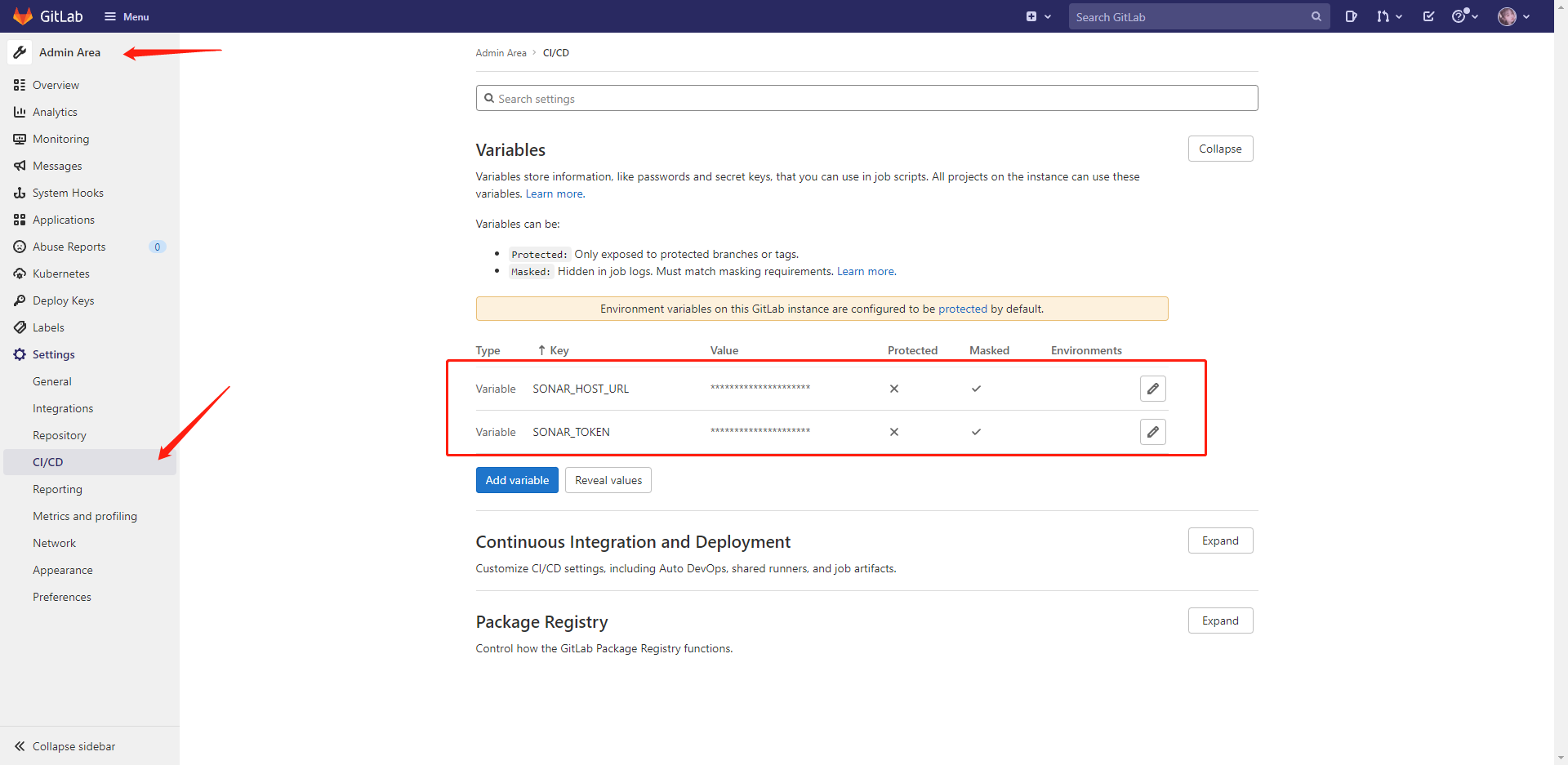
6.4进行CI/CD(sonar与gitlab)
6.4.1版本为sonarqube-7.6-community创建一个gitlab项目,实验使用的项目为python项目。 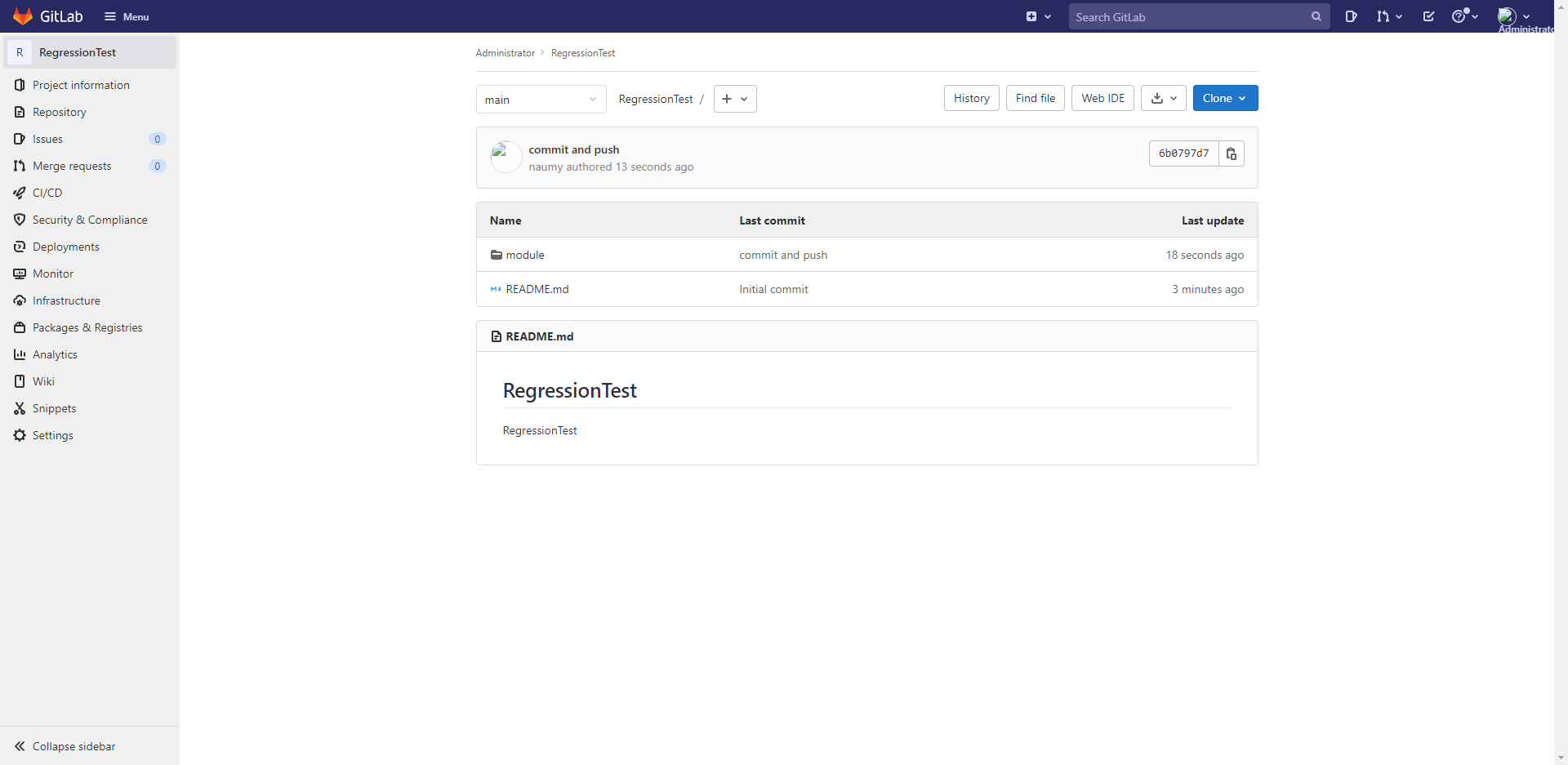
.gitlab-ci.yml文件内容为 # This file is a template, and might need editing before it works on your project.# To contribute improvements to CI/CD templates, please follow the Development guide at:# https://docs.gitlab.com/ee/development/cicd/templates.html# This specific template is located at:# https://gitlab.com/gitlab-org/gitlab/-/blob/master/lib/gitlab/ci/templates/Getting-Started.gitlab-ci.yml# This is a sample GitLab CI/CD configuration file that should run without any modifications.# It demonstrates a basic 3 stage CI/CD pipeline. Instead of real tests or scripts,# it uses echo commands to simulate the pipeline execution.## A pipeline is composed of independent jobs that run scripts, grouped into stages.# Stages run in sequential order, but jobs within stages run in parallel.## For more information, see: https://docs.gitlab.com/ee/ci/yaml/index.html#stagesstages: # List of stages for jobs, and their order of execution - build - test - deploybuild-job: # This job runs in the build stage, which runs first. stage: build script: - echo "Compiling the code..." - echo "Compile complete."unit-test-job: # This job runs in the test stage. stage: test # It only starts when the job in the build stage completes successfully. script: - echo "Running unit tests... This will take about 60 seconds." - sleep 60 - echo "Code coverage is 90%"lint-test-job: # This job also runs in the test stage. stage: test # It can run at the same time as unit-test-job (in parallel). script: - echo "Linting code... This will take about 10 seconds." - sleep 10 - echo "No lint issues found."deploy-job: # This job runs in the deploy stage. stage: deploy # It only runs when *both* jobs in the test stage complete successfully. script: - echo "Deploying application..." - echo "Application successfully deployed." image: name: sonarsource/sonar-scanner-cli:latest entrypoint: [""]sonarqube-check: script: - sonar-scanner -X -Dsonar.projectKey=gitlab-sonorqube -Dsonar.host.url=http://139.198.176.140:9000 -Dsonar.login=cbd26f998beeb61d7a991e0282efc430b020d9f1 -Dsonar.login=admin -Dsonar.password=admin -Dsonar.language=py -Dsonar.java.binaries=build/ -Dsonar.projectVersion=1.0 -Dsonar.sources=. allow_failure: true only: - main # or the name of your main branch 提交代码后,可以获取到相应的测试信息。 https://sm.ms/image/ykYPlDgZVvuhzsq
6.4.2版本为sonarqube-9.1-community.gitlab-ci.yml文件内容为 sonarqube-check: image: name: sonarsource/sonar-scanner-cli:latest entrypoint: [""] variables: SONAR_USER_HOME: "${CI_PROJECT_DIR}/.sonar" # Defines the location of the analysis task cache GIT_DEPTH: "0" # Tells git to fetch all the branches of the project, required by the analysis task cache: key: "${CI_JOB_NAME}" paths: - .sonar/cache script: - sonar-scanner -X -Dsonar.projectKey=gitlab-sonorqube -Dsonar.host.url=http://139.198.176.140:9000 -Dsonar.login=7f9e3408ac11e0699e2f8afdb21a662cc8ab2698 -Dsonar.login=admin -Dsonar.password=123456 -Dsonar.language=py -Dsonar.java.binaries=build/ -Dsonar.projectVersion=1.0 -Dsonar.sources=. allow_failure: true only: - main # or the name of your main branch提交代码后gitlab会自动进行CI/CD: 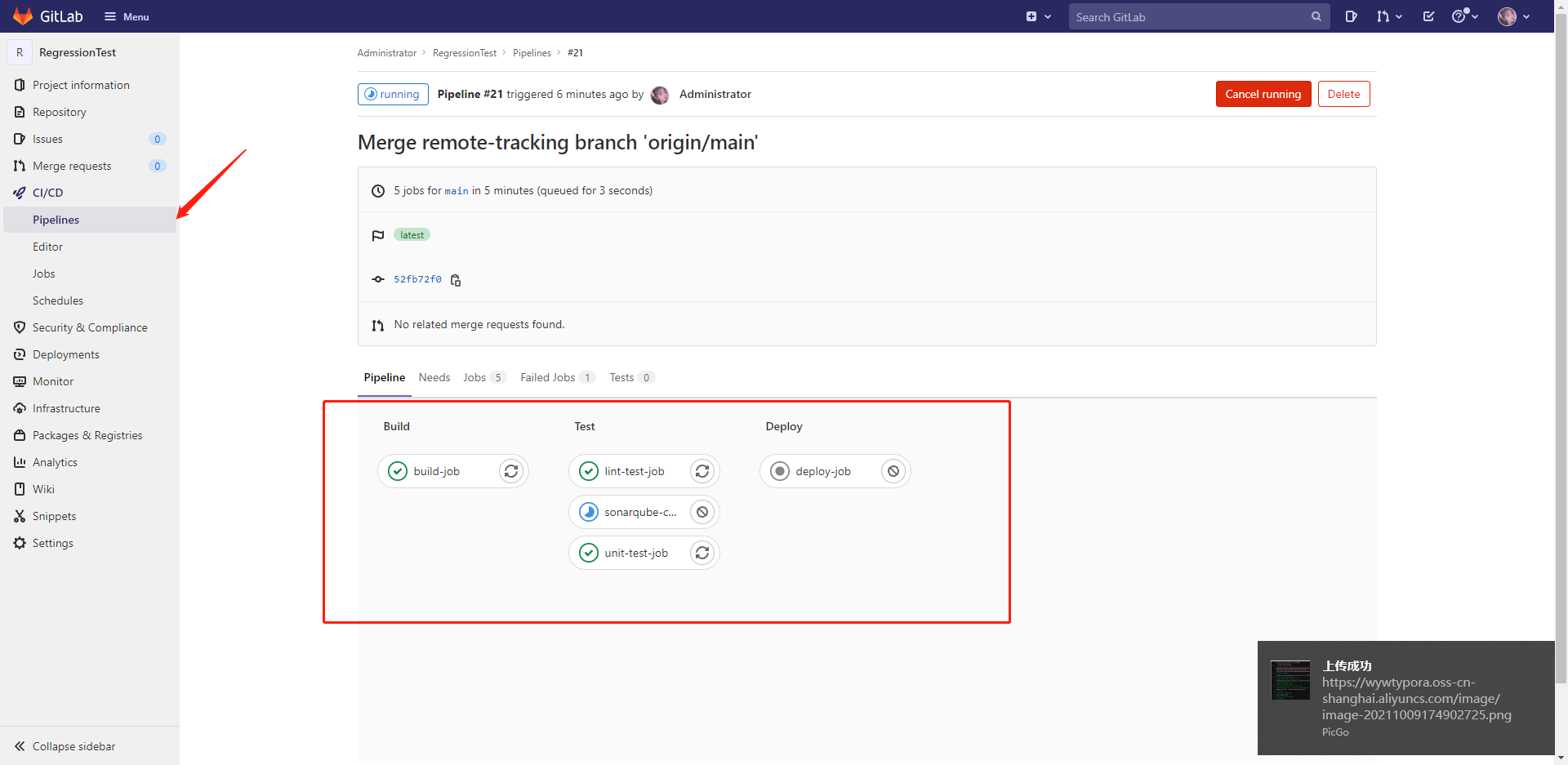
点入进去后查看相应的状态和内容是否符合需求: 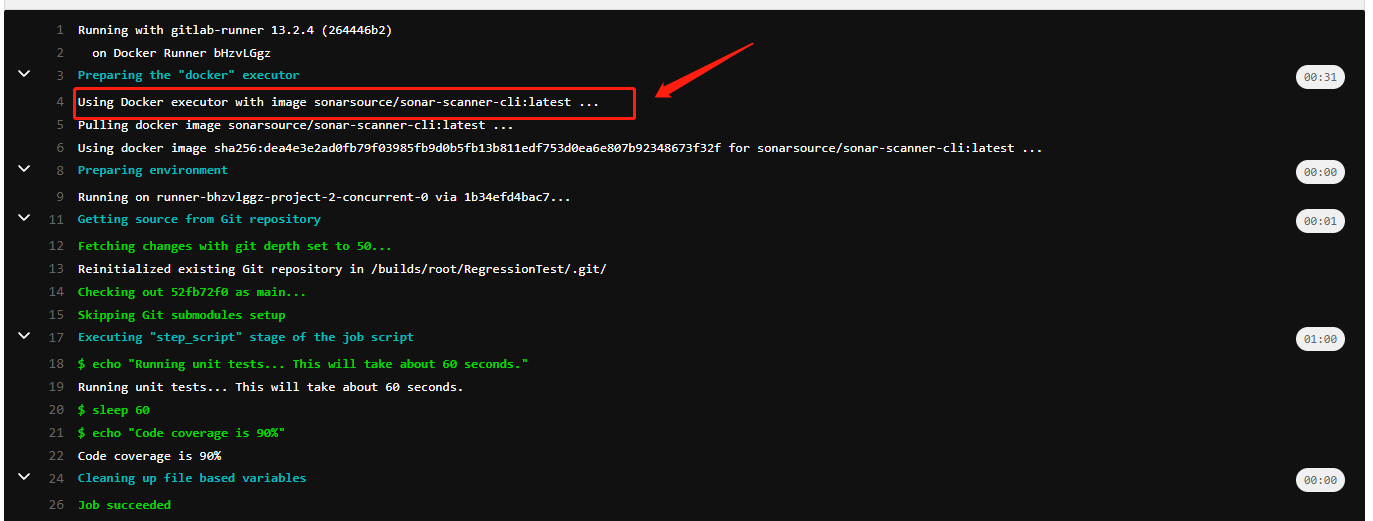
运行完成后,将看到对应的测试分析结果: 

6.5在整合过程中碰到的问题配置文件写错: 使用的python代码,所以后续将使用py作为语言选择。 

7.总结当前使用的工具有: sonarqube:9.1.0-community 、gitlab/gitlab-runner:v13.2.4 、postgres:9.6.23 、gitlab/gitlab-ce、sonarsource/sonar-scanner-cli:latest

开发人员提交代码到gitlab仓库后,触发master分支自动合并任务,并进行代码扫描(可改成其他测试分支),扫面结果返回到sonarqube平台。 
下载地址:
详解Nginx 被动检查服务器的存活状态
使用Nginx搭载rtmp直播服务器的方法 |

