| 配置网页压缩,节省资源 1,首先我们先修改配置 vim /usr/local/nginx/conf/nginx.confhttp {...... gzip on; #取消注释,开启gzip压缩功能 gzip_min_length 1k; #最小压缩文件的大小 gzip_buffers 4 64k; #压缩缓冲区,大小为4个64k缓冲区 gzip_http_version 1.1; #压缩版本(默认1.1,前端如果是squid2.5请使用1.0) gzip_comp_level 6; #压缩比率 gzip_vary on; #支持前端缓存服务器存储压缩页面 gzip_types test/plain text/javascript application/x-javascript text/css text/xml application/xml application/xml+rss image/jpg image/jpeg image/png image/gif application/x-httpd-php application/javascript application/json; #压缩类型,表示哪些网页文档启用压缩功能......} 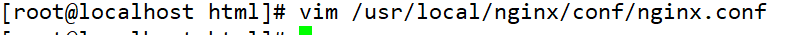
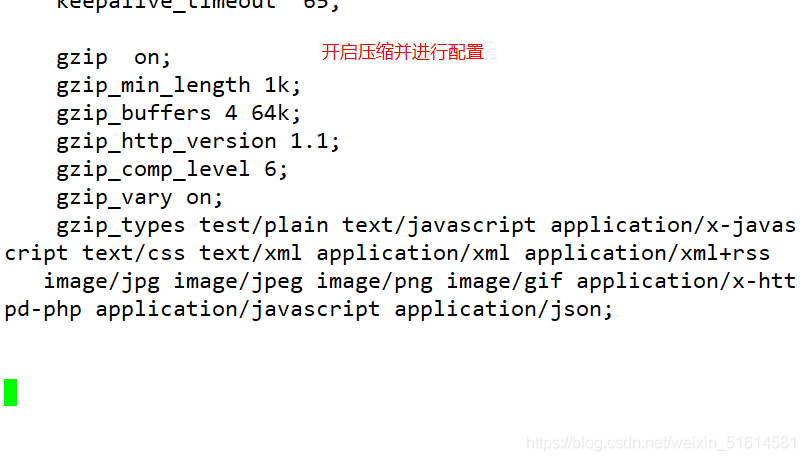
2,将我们需要展示的图片拖入该文件夹 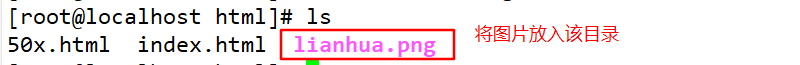
3,在网页中插入此图片 vim index.html......<img src="game.jpg"/> #网页中插入图片</body></html> 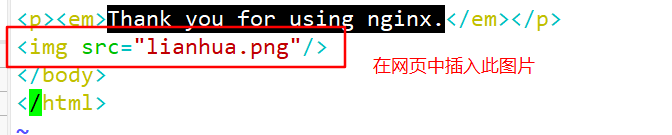
4,重启服务 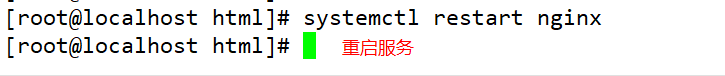
5,在元素中查看,发现已经被压缩 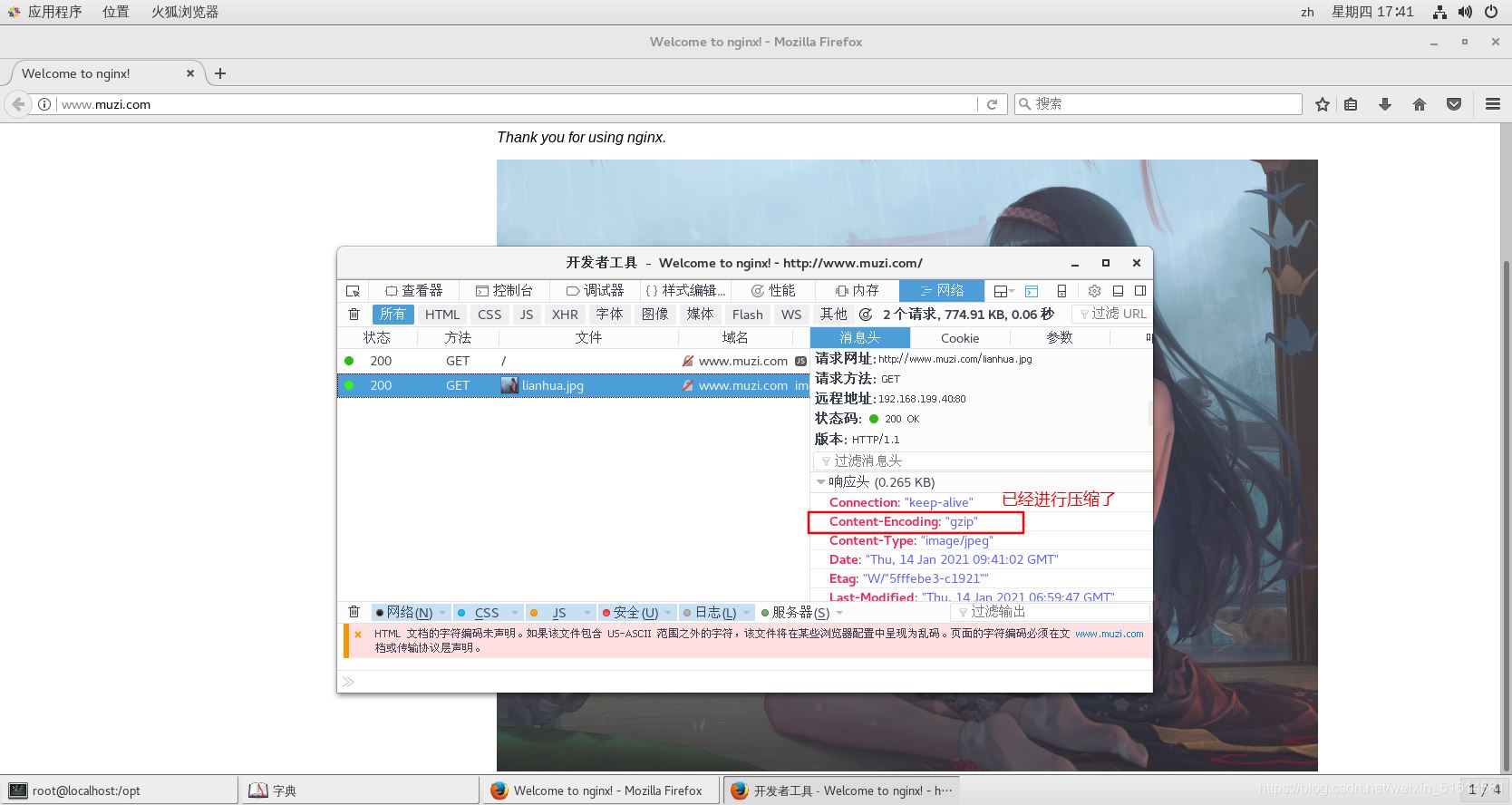
下载地址:
Windows Server 2016远程桌面服务配置和授权激活(2个用户)
intellij idea 使用Tomcat部署的项目位置在哪 |

