这篇教程SolidWorks草图怎么导入CAD截面建模?写得很实用,希望能帮到您。
方法/步骤
第1步
打开CAD2014软件,在其中草绘二位截面图,再通过PE快捷键,将截面线条合并。
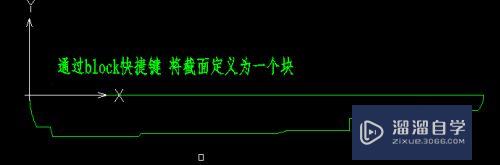
第2步
通过UCS快捷键 将坐标移到该点(这个点可以是图上的任意一点,可以自行设置,为了后续导入方便,我常将坐标点设置于此)。
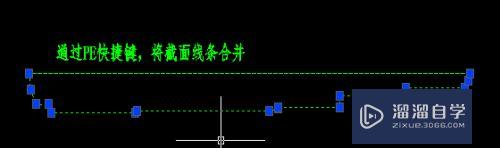
第3步
通过block快捷键 将截面定义为一个块。
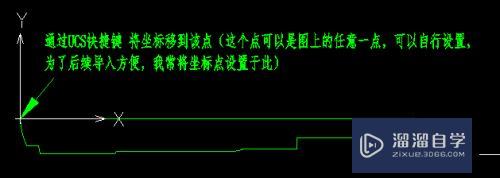
第4步
打开SOLIDWORKS2015软件,进入草绘状态。
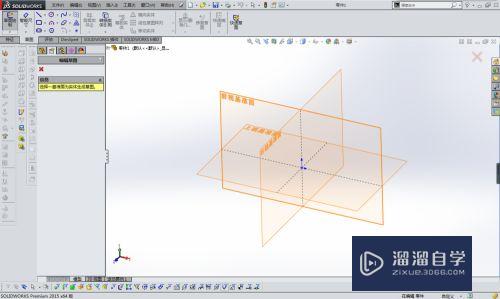

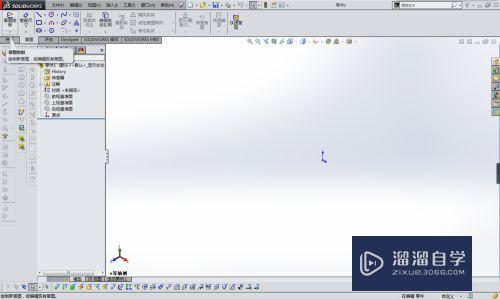
第5步
在CAD2014中复制截面,在SOLIDWORKS2015草绘状态直接粘贴。
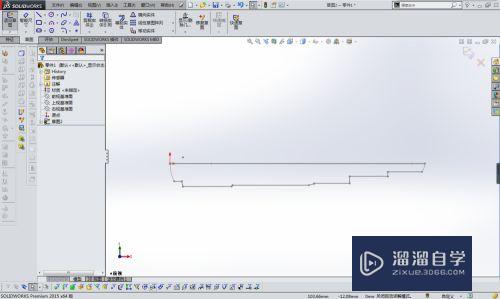
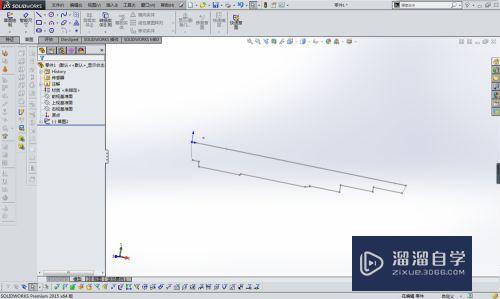
第6步
后续利用建模特征即可拉伸,旋转,切除。
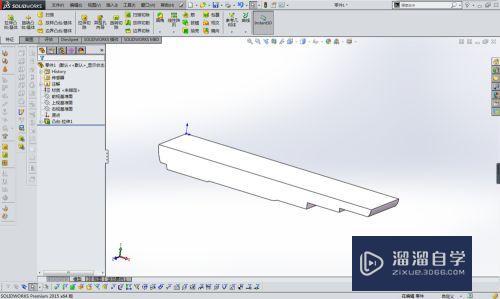
注意/提示
SolidWorks怎么插入CAD文件?
PROE图纸怎样导入CAD? |

