这篇教程比R5408PE少了2个千兆口值得吗? TL-R5406PE-AC路由器拆机测评写得很实用,希望能帮到您。
TL-R5406PE-AC的外包装: 
机身和配件 : 
电源输出规格是53.5V/1.6A,整机PoE最大输出总功率为75W。实测不插任何网口的情况下功率为4W,插两个2.5G网口时功率为5.3W。 
机身正面: 
DC插头跟网口在同一面。一共有6个网口,其中有4个是2.5G口,2个是千兆口。 
最多可以支持四WAN,任由选择做WAN口: 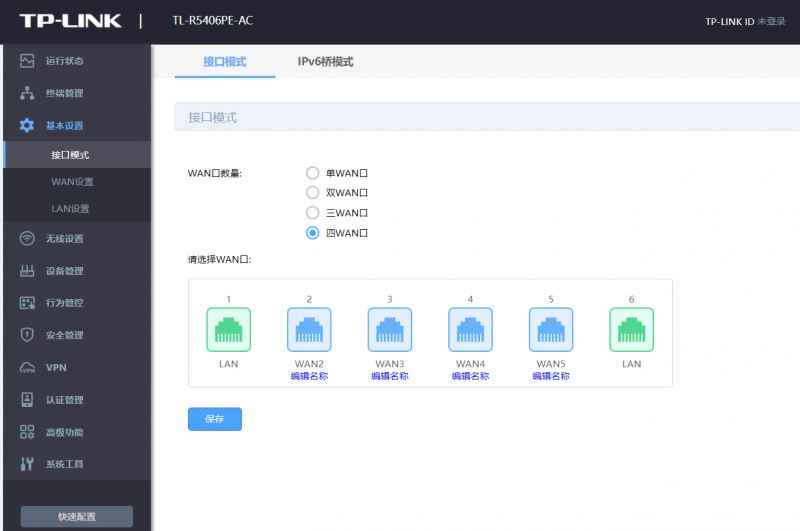
侧面透气孔: 
机身背面有“易”展组网按键: 
机身底部: 
标签信息:型号TL-R5406PE-AC。 
拆开外壳: 
小米万兆路由和TPLINK 7TR13090路由器哪个MLO速度高? 实测教程
tplink-R5010PE-AC v2.0与旧版v1.1差别在哪? 路由器拆机对比 |

