这篇教程Python绘制的爱心树与表白代码(完整代码)写得很实用,希望能帮到您。
Python给女朋友带来的快乐用的的开发工具为pycham,pycham也是广泛用于做Python开发的工具。运用的turtle库,当然了如果是安装了anaconda3这个库那更好,以为这里面有我们会做Python程序设计时用到的大部分的库,turtle它是python中一个绘制图像的函数库,可以用它来绘制很多的东西,比如简单的小黄人、玫瑰花等,这个库也可以生说是一只马良的神笔的吧。比如以下是为女朋友准备的小小的惊喜吧。
1、爱心树
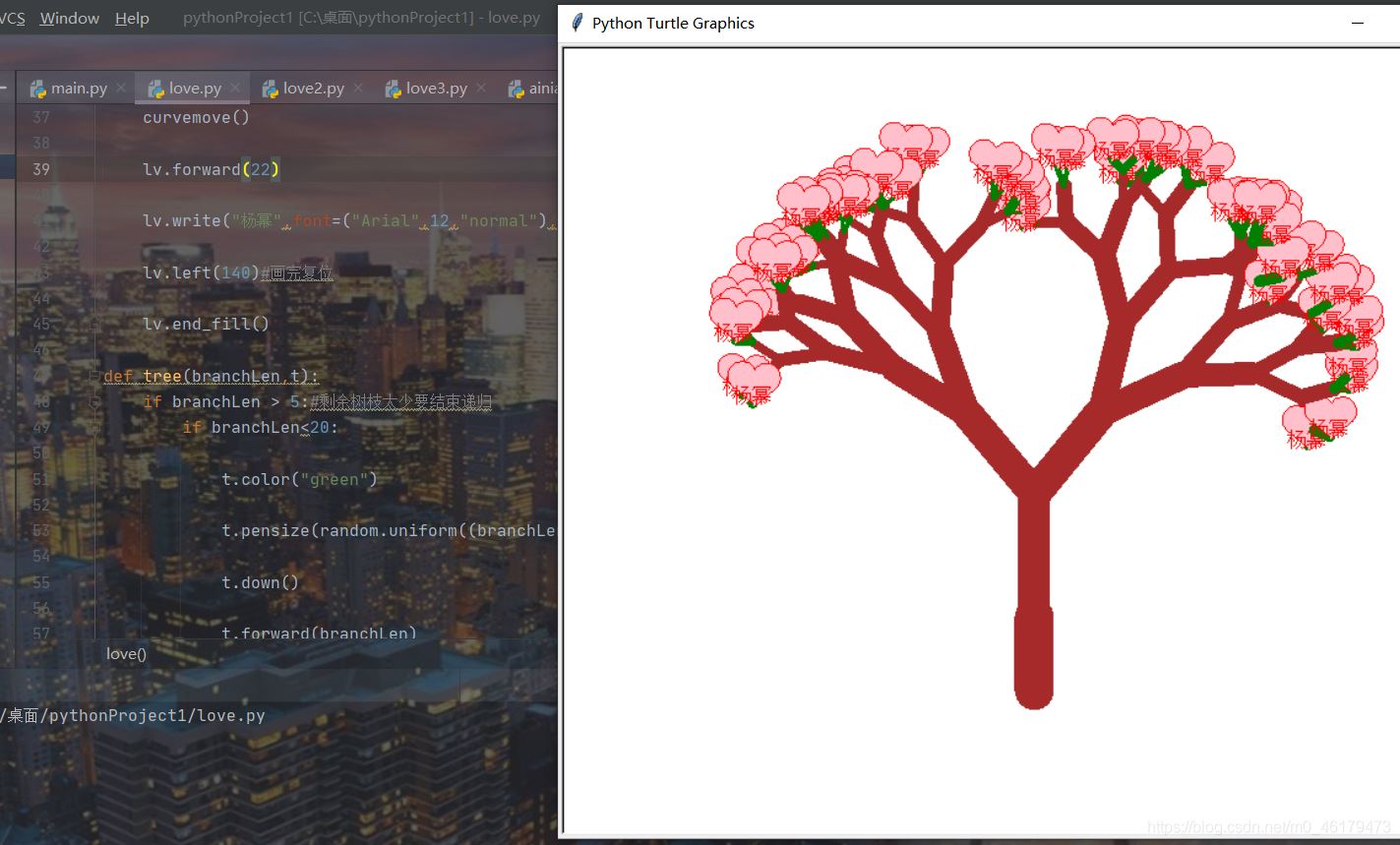
import turtleimport randomdef love(x,y):#在(x,y)处画爱心lalala lv=turtle.Turtle() lv.hideturtle() lv.up() lv.goto(x,y)#定位到(x,y) def curvemove():#画圆弧 for i in range(20): lv.right(10) lv.forward(2) lv.color('red','pink') lv.speed(100) lv.pensize(1) #开始画爱心lalala lv.down() lv.begin_fill() lv.left(140) lv.forward(22) curvemove() lv.left(120) curvemove() lv.forward(22) lv.write("杨幂",font=("Arial",12,"normal"),align="center")#写上表白的人的名字 lv.left(140)#画完复位 lv.end_fill()def tree(branchLen,t): if branchLen > 5:#剩余树枝太少要结束递归 if branchLen<20: t.color("green") t.pensize(random.uniform((branchLen + 5) / 4 - 2, (branchLen + 6) / 4 + 5)) t.down() t.forward(branchLen) love(t.xcor(),t.ycor())#传输现在turtle的坐标 t.up() t.backward(branchLen) t.color("brown") return t.pensize(random.uniform((branchLen+5)/4-2,(branchLen+6)/4+5)) t.down() t.forward(branchLen) # 以下递归 ang=random.uniform(15,45) t.right(ang) tree(branchLen-random.uniform(12,16),t)#随机决定减小长度 t.left(2*ang) tree(branchLen-random.uniform(12,16),t)#随机决定减小长度 t.right(ang) t.up() t.backward(branchLen)myWin = turtle.Screen()t = turtle.Turtle()t.hideturtle()t.speed(1000)t.left(90)t.up()t.backward(200)t.down()t.color("brown")t.pensize(32)t.forward(60)tree(100,t)myWin.exitonclick()
2、画桃心
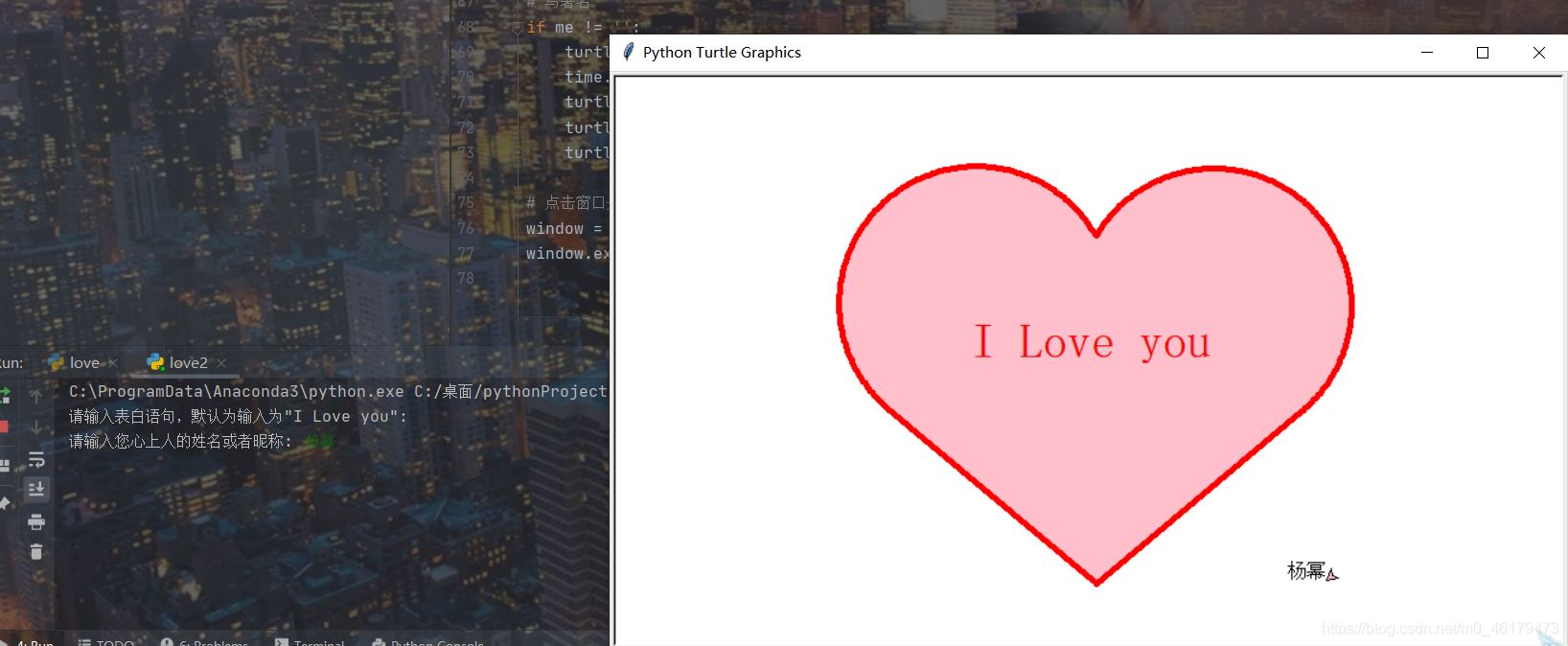
# -*- coding:utf-8 -*-import turtleimport time# 画爱心的顶部def LittleHeart(): for i in range(200): turtle.right(1) turtle.forward(2)# 输入表白的语句,默认I Love youlove = input('请输入表白语句,默认为输入为"I Love you": ')# 输入署名或者赠谁,没有不执行me = input('请输入您心上人的姓名或者昵称: ')if love == '': love = 'I Love you'# 窗口大小turtle.setup(width=800, height=500)# 颜色turtle.color('red', 'pink')# 笔粗细turtle.pensize(5)# 速度turtle.speed(1)# 提笔turtle.up()# 隐藏笔turtle.hideturtle()# 去到的坐标,窗口中心为0,0turtle.goto(0, -180)turtle.showturtle()# 画上线turtle.down()turtle.speed(1)turtle.begin_fill()turtle.left(140)turtle.forward(224)# 调用画爱心左边的顶部LittleHeart()# 调用画爱右边的顶部turtle.left(120)LittleHeart()# 画下线turtle.forward(224)turtle.end_fill()turtle.pensize(5)turtle.up()turtle.hideturtle()# 在心中写字 一次turtle.goto(0, 0)turtle.showturtle()turtle.color('#CD5C5C', 'pink')# 在心中写字 font可以设置字体自己电脑有的都可以设 align开始写字的位置turtle.write(love, font=('gungsuh', 30,), align="center")turtle.up()turtle.hideturtle()time.sleep(2)# 在心中写字 二次turtle.goto(0, 0)turtle.showturtle()turtle.color('red', 'pink')turtle.write(love, font=('gungsuh', 30,), align="center")turtle.up()turtle.hideturtle()# 写署名if me != '': turtle.color('black', 'pink') time.sleep(2) turtle.goto(180, -180) turtle.showturtle() turtle.write(me, font=(20,), align="center", move=True)# 点击窗口关闭window = turtle.Screen()window.exitonclick()
3、一箭穿心
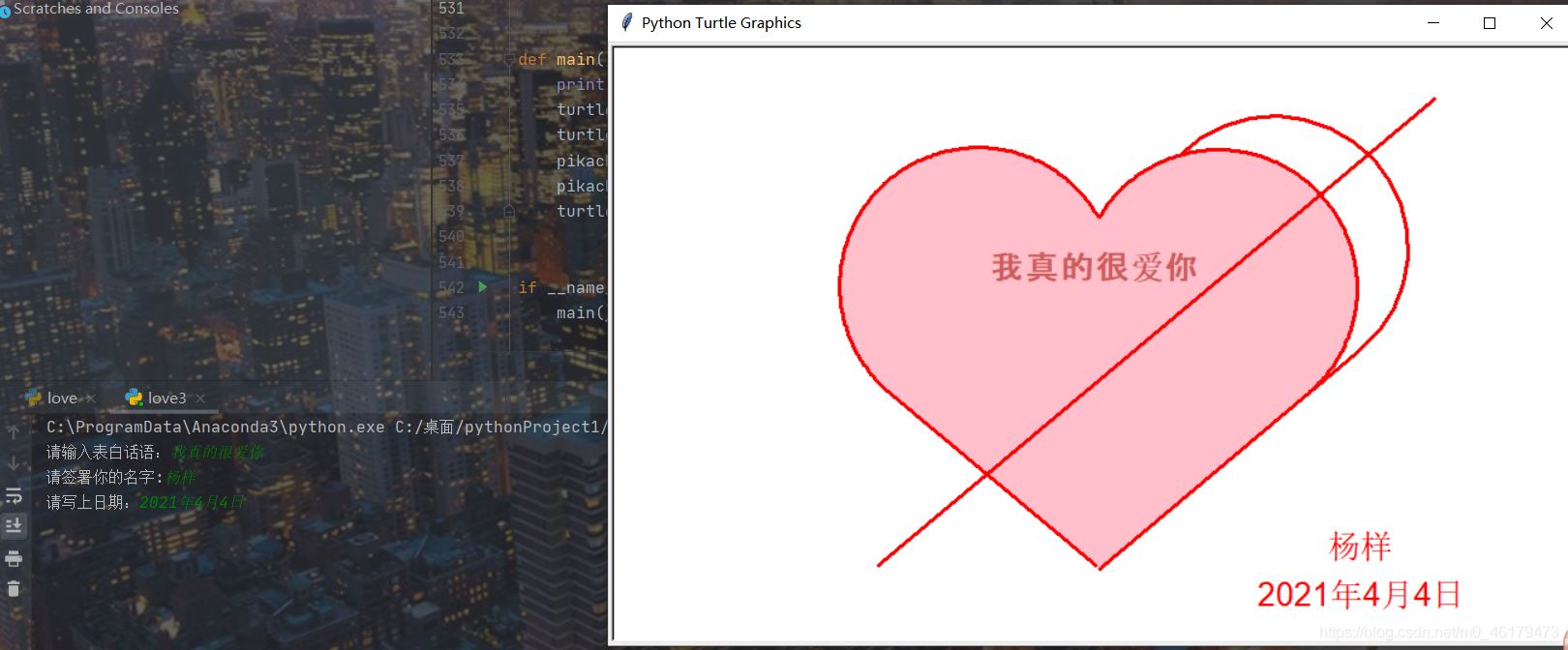
import turtledef getPosition(x, y): turtle.setx(x) turtle.sety(y) print(x, y)class Pikachu: def __init__(self): self.t = turtle.Turtle() t = self.t t.pensize(3) t.speed(9) t.ondrag(getPosition) def noTrace_goto(self, x, y): self.t.penup() self.t.goto(x, y) self.t.pendown() def leftEye(self, x, y): self.noTrace_goto(x, y) t = self.t t.seth(0) t.fillcolor('#333333') t.begin_fill() t.circle(22) t.end_fill() self.noTrace_goto(x, y + 10) t.fillcolor('#000000') t.begin_fill() t.circle(10) t.end_fill() self.noTrace_goto(x + 6, y + 22) t.fillcolor('#ffffff') t.begin_fill() t.circle(10) t.end_fill() def rightEye(self, x, y): self.noTrace_goto(x, y) t = self.t t.seth(0) t.fillcolor('#333333') t.begin_fill() t.circle(22) t.end_fill() self.noTrace_goto(x, y + 10) t.fillcolor('#000000') t.begin_fill() t.circle(10) t.end_fill() self.noTrace_goto(x - 6, y + 22) t.fillcolor('#ffffff') t.begin_fill() t.circle(10) t.end_fill() def mouth(self, x, y): self.noTrace_goto(x, y) t = self.t t.fillcolor('#88141D') t.begin_fill() # 下嘴唇 l1 = [] l2 = [] t.seth(190) a = 0.7 for i in range(28): a += 0.1 t.right(3) t.fd(a) l1.append(t.position()) self.noTrace_goto(x, y) t.seth(10) a = 0.7 for i in range(28): a += 0.1 t.left(3) t.fd(a) l2.append(t.position()) # 上嘴唇 t.seth(10) t.circle(50, 15) t.left(180) t.circle(-50, 15) t.circle(-50, 40) t.seth(233) t.circle(-50, 55) t.left(180) t.circle(50, 12.1) t.end_fill() # 舌头 self.noTrace_goto(17, 54) t.fillcolor('#DD716F') t.begin_fill() t.seth(145) t.circle(40, 86) t.penup() for pos in reversed(l1[:20]): t.goto(pos[0], pos[1] + 1.5) for pos in l2[:20]: t.goto(pos[0], pos[1] + 1.5) t.pendown() t.end_fill() # 鼻子 self.noTrace_goto(-17, 94) t.seth(8) t.fd(4) t.back(8) # 红脸颊 def leftCheek(self, x, y): turtle.tracer(False) t = self.t self.noTrace_goto(x, y) t.seth(300) t.fillcolor('#DD4D28') t.begin_fill() a = 2.3 for i in range(120): if 0 <= i < 30 or 60 <= i < 90: a -= 0.05 t.lt(3) t.fd(a) else: a += 0.05 t.lt(3) t.fd(a) t.end_fill() turtle.tracer(True) def rightCheek(self, x, y): t = self.t turtle.tracer(False) self.noTrace_goto(x, y) t.seth(60) t.fillcolor('#DD4D28') t.begin_fill() a = 2.3 for i in range(120): if 0 <= i < 30 or 60 <= i < 90: a -= 0.05 t.lt(3) t.fd(a) else: a += 0.05 t.lt(3) t.fd(a) t.end_fill() turtle.tracer(True) def colorLeftEar(self, x, y): t = self.t self.noTrace_goto(x, y) t.fillcolor('#000000') t.begin_fill() t.seth(330) t.circle(100, 35) t.seth(219) t.circle(-300, 19) t.seth(110) t.circle(-30, 50) t.circle(-300, 10) t.end_fill() def colorRightEar(self, x, y): t = self.t self.noTrace_goto(x, y) t.fillcolor('#000000') t.begin_fill() t.seth(300) t.circle(-100, 30) t.seth(35) t.circle(300, 15) t.circle(30, 50) t.seth(190) t.circle(300, 17) t.end_fill() def body(self): t = self.t t.fillcolor('#F6D02F') t.begin_fill() # 右脸轮廓 t.penup() t.circle(130, 40) t.pendown() t.circle(100, 105) t.left(180) t.circle(-100, 5) # 右耳朵 t.seth(20) t.circle(300, 30) t.circle(30, 50) t.seth(190) t.circle(300, 36) # 上轮廓 t.seth(150) t.circle(150, 70) # 左耳朵 t.seth(200) t.circle(300, 40) t.circle(30, 50) t.seth(20) t.circle(300, 35) # print(t.pos()) # 左脸轮廓 t.seth(240) t.circle(105, 95) t.left(180) t.circle(-105, 5) # 左手 t.seth(210) t.circle(500, 18) t.seth(200) t.fd(10) t.seth(280) t.fd(7) t.seth(210) t.fd(10) t.seth(300) t.circle(10, 80) t.seth(220) t.fd(10) t.seth(300) t.circle(10, 80) t.seth(240) t.fd(12) t.seth(0) t.fd(13) t.seth(240) t.circle(10, 70) t.seth(10) t.circle(10, 70) t.seth(10) t.circle(300, 18) t.seth(75) t.circle(500, 8) t.left(180) t.circle(-500, 15) t.seth(250) t.circle(100, 65) # 左脚 t.seth(320) t.circle(100, 5) t.left(180) t.circle(-100, 5) t.seth(220) t.circle(200, 20) t.circle(20, 70) t.seth(60) t.circle(-100, 20) t.left(180) t.circle(100, 20) t.seth(300) t.circle(10, 70) t.seth(60) t.circle(-100, 20) t.left(180) t.circle(100, 20) t.seth(10) t.circle(100, 60) # 横向 t.seth(180) t.circle(-100, 10) t.left(180) t.circle(100, 10) t.seth(5) t.circle(100, 10) t.circle(-100, 40) t.circle(100, 35) t.left(180) t.circle(-100, 10) # 右脚 t.seth(290) t.circle(100, 55) t.circle(10, 50) t.seth(120) t.circle(100, 20) t.left(180) t.circle(-100, 20) t.seth(0) t.circle(10, 50) t.seth(110) t.circle(100, 20) t.left(180) t.circle(-100, 20) t.seth(30) t.circle(20, 50) t.seth(100) t.circle(100, 40) # 右侧身体轮廓 t.seth(200) t.circle(-100, 5) t.left(180) t.circle(100, 5) t.left(30) t.circle(100, 75) t.right(15) t.circle(-300, 21) t.left(180) t.circle(300, 3) # 右手 t.seth(43) t.circle(200, 60) t.right(10) t.fd(10) t.circle(5, 160) t.seth(90) t.circle(5, 160) t.seth(90) t.fd(10) t.seth(90) t.circle(5, 180) t.fd(10) t.left(180) t.left(20) t.fd(10) t.circle(5, 170) t.fd(10) t.seth(240) t.circle(50, 30) t.end_fill() self.noTrace_goto(130, 125) t.seth(-20) t.fd(5) t.circle(-5, 160) t.fd(5) # 手指纹 self.noTrace_goto(166, 130) t.seth(-90) t.fd(3) t.circle(-4, 180) t.fd(3) t.seth(-90) t.fd(3) t.circle(-4, 180) t.fd(3) # 尾巴 self.noTrace_goto(168, 134) t.fillcolor('#F6D02F') t.begin_fill() t.seth(40) t.fd(200) t.seth(-80) t.fd(150) t.seth(210) t.fd(150) t.left(90) t.fd(100) t.right(95) t.fd(100) t.left(110) t.fd(70) t.right(110) t.fd(80) t.left(110) t.fd(30) t.right(110) t.fd(32) t.right(106) t.circle(100, 25) t.right(15) t.circle(-300, 2) ############## # print(t.pos()) t.seth(30) t.fd(40) t.left(100) t.fd(70) t.right(100) t.fd(80) t.left(100) t.fd(46) t.seth(66) t.circle(200, 38) t.right(10) t.fd(10) t.end_fill() # 尾巴花纹 t.fillcolor('#923E24') self.noTrace_goto(126.82, -156.84) t.begin_fill() t.seth(30) t.fd(40) t.left(100) t.fd(40) t.pencolor('#923e24') t.seth(-30) t.fd(30) t.left(140) t.fd(20) t.right(150) t.fd(20) t.left(150) t.fd(20) t.right(150) t.fd(20) t.left(130) t.fd(18) t.pencolor('#000000') t.seth(-45) t.fd(67) t.right(110) t.fd(80) t.left(110) t.fd(30) t.right(110) t.fd(32) t.right(106) t.circle(100, 25) t.right(15) t.circle(-300, 2) t.end_fill() # 帽子、眼睛、嘴巴、脸颊 self.cap(-134.07, 147.81) self.mouth(-5, 25) self.leftCheek(-126, 32) self.rightCheek(107, 63) self.colorLeftEar(-250, 100) self.colorRightEar(140, 270) self.leftEye(-85, 90) self.rightEye(50, 110) t.hideturtle() def cap(self, x, y): self.noTrace_goto(x, y) t = self.t t.fillcolor('#CD0000') t.begin_fill() t.seth(200) t.circle(400, 7) t.left(180) t.circle(-400, 30) t.circle(30, 60) t.fd(50) t.circle(30, 45) t.fd(60) t.left(5) t.circle(30, 70) t.right(20) t.circle(200, 70) t.circle(30, 60) t.fd(70) # print(t.pos()) t.right(35) t.fd(50) t.circle(8, 100) t.end_fill() self.noTrace_goto(-168.47, 185.52) t.seth(36) t.circle(-270, 54) t.left(180) t.circle(270, 27) t.circle(-80, 98) t.fillcolor('#444444') t.begin_fill() t.left(180) t.circle(80, 197) t.left(58) t.circle(200, 45) t.end_fill() self.noTrace_goto(-58, 270) t.pencolor('#228B22') t.dot(35) self.noTrace_goto(-30, 280) t.fillcolor('#228B22') t.begin_fill() t.seth(100) t.circle(30, 180) t.seth(190) t.fd(15) t.seth(100) t.circle(-45, 180) t.right(90) t.fd(15) t.end_fill() t.pencolor('#000000') def start(self): self.body()def main(): print('Painting the Pikachu... ') turtle.screensize(800, 600) turtle.title('Pikachu') pikachu = Pikachu() pikachu.start() turtle.mainloop()if __name__ == '__main__': main()到此这篇关于Python绘制的爱心树与表白代码的文章就介绍到这了,更多相关python爱心树表白代码内容请搜索51zixue.net以前的文章或继续浏览下面的相关文章希望大家以后多多支持51zixue.net!
使用PyCharm批量爬取小说的完整代码
python学习之可迭代对象、迭代器、生成器 |

