这篇教程python-pymysql如何实现更新mysql表中任意字段数据写得很实用,希望能帮到您。
更新MySQL随意字段里的数据下面是我的mysql所有字段名 若字段名太多不建议使用以下方法 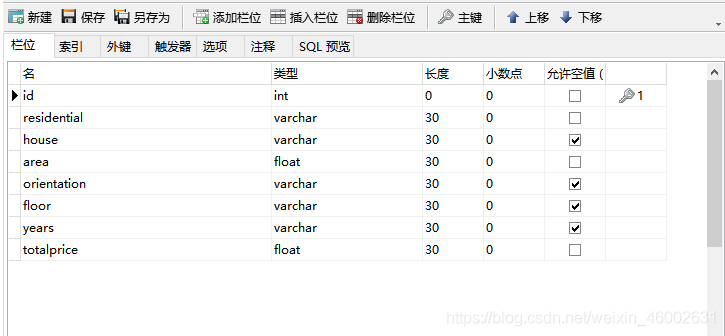
这里sql语句要注意一下双引号里面用单引号. def Changehous():"""修改mysql里的任意字段数据""" host = "localhost"#默认为localhost user = "root"#用户名 passwd = "000000"#此处输入连接mysql的密码 port = "3306"#端口号可以不输入 database = "hous"#需要连接的数据库名(不是表名) db = pymysql.connect(host, user, passwd, database)#连接mysql cursor = db.cursor()#创建游标 #定义一个列表,来来装自己的字段名 #若字段名过多的话不建议使用这种方法 title = ['residential','house','area','orientation','floor','years','totalprice'] field = str(input("请输入要修改的字段名:"))#控制台输入 if field in title: #如果输入的字段名在title里面,那么就可以进行查询了. name = str(input("请输入要修改的内容")) id = int(input("请修改要更新内容的id:")) if field == title[0]: sql = "update mashine set residential='{}' where id='{}'".format(name,id) elif field == title[1]: sql = "update mashine set house='{}' where id='{}'".format(name, id) elif field == title[2]: sql = "update mashine set area='{}' where id='{}'".format(name, id) elif field == title[3]: sql = "update mashine set orientation='{}' where id='{}'".format(name, id) elif field == title[4]: sql = "update mashine set floor='{}' where id='{}'".format(name, id) elif field == title[5]: sql = "update mashine set years='{}' where id='{}'".format(name, id) elif field == title[6]: sql = "update mashine set totalprice='{}' where id='{}'".format(name, id) else: print("输入有误,没有查询到该字段!") try: cursor.execute(sql) db.commit()#提交给数据库 print("修改成功") except Exception as e: print("修改失败") finally: db.close()#关闭数据库 cursor.close()#关闭游标这里可以看到我的表中数据 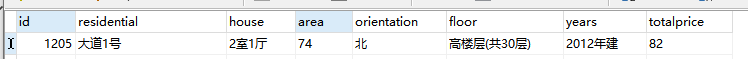
现在我们运行程序来修改某一字段 想改那个字段就输入那个字段名,这里用我的residential字段做个示范 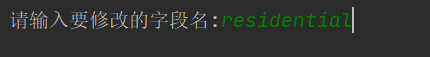
原内容为:大道1号,现在我将它修改为:小道二号,我的主键id为1205 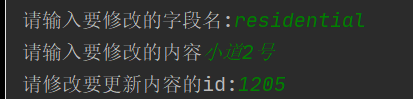

以上就是更新任意字段数据的代码,有需要的可以复制
python操作mysql数据库:使用PyMySQL或mysql-connector
使用mysql-connector连接数据库1、先安装mysql-connector pip install mysql-connector 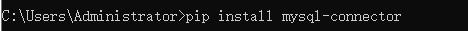
2、连接mysql数据库 
使用mysql-connector连接数据库1、先安装mysql-connector 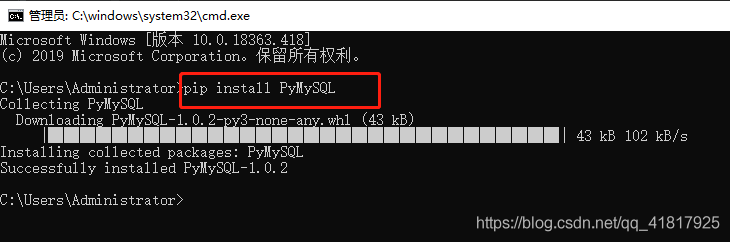
2、连接mysql数据库 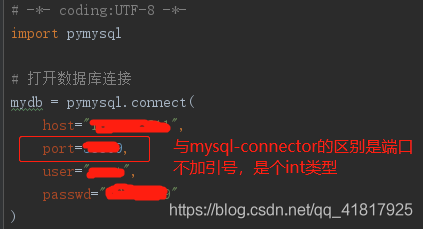
对mysql数据库进行操作1、获取操作游标 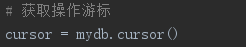
2、执行SQL语句,这里举例查看数据库版本,来验证数据库是否连接成功 
运行程序结果: 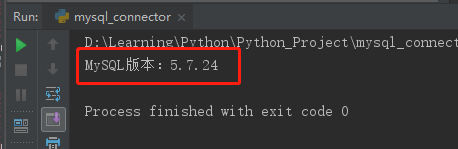
3、创建数据库“XJ_test” 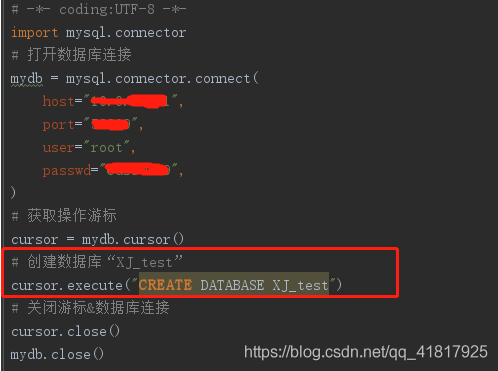

4、查询当前有哪些数据库 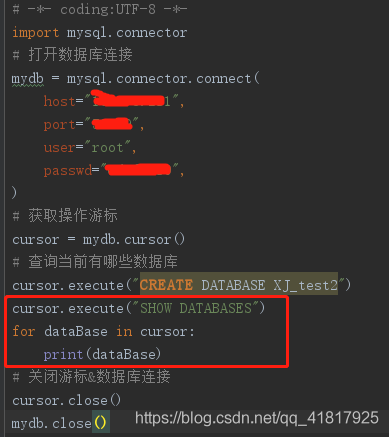
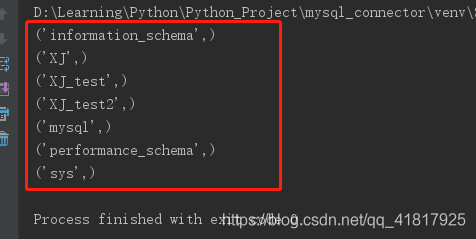
5、删除数据库“XJ_test2” 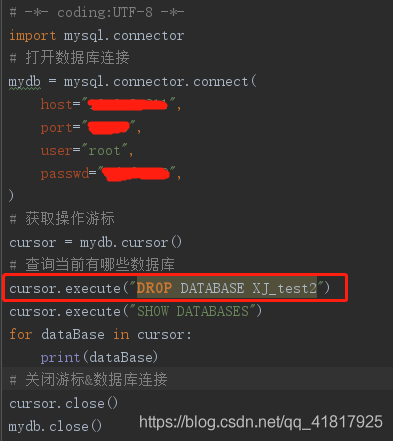
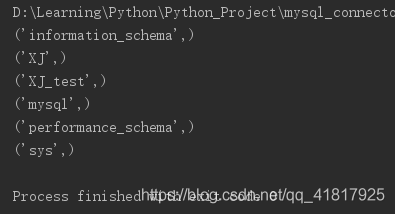
6、在“XJ_test”数据库下创建数据表 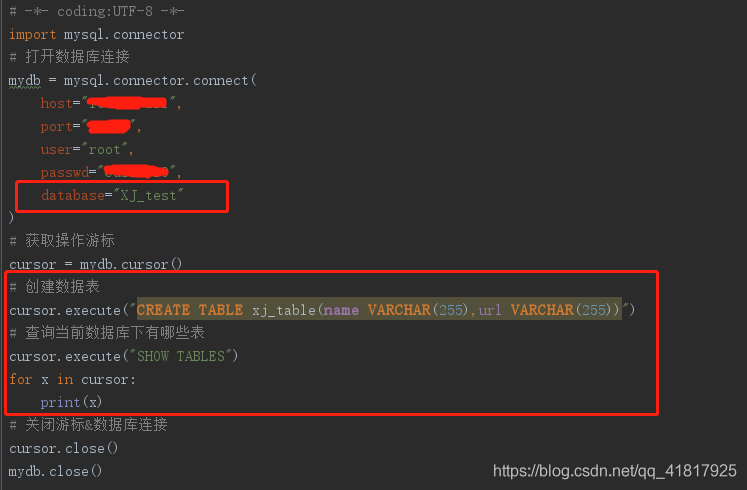
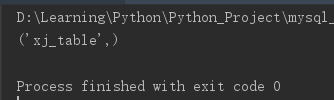
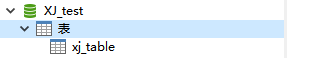
7、主键设置:给xj_table表添加id列,并将该字段设置为主键,主键起始值为1,逐步递增 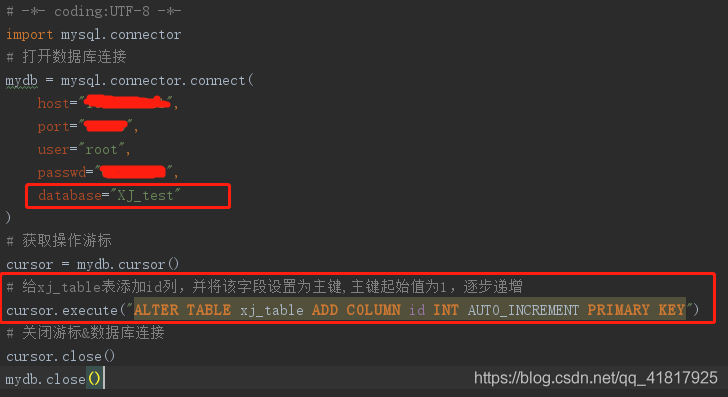
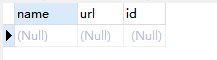
如果还没有创建表,可以在创建表的时候直接给字段设置主键: 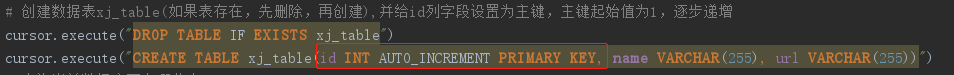
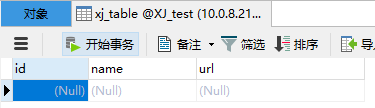
8、删除id字段 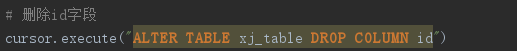
9、插入数据 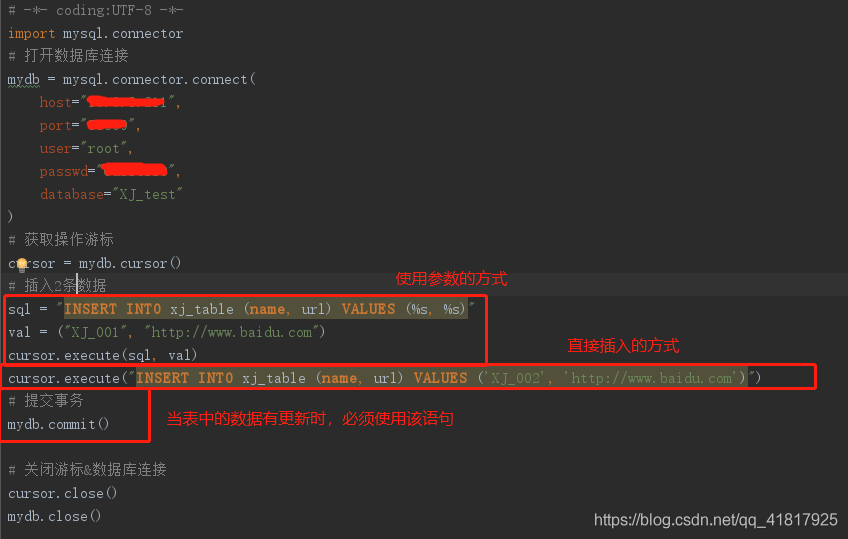
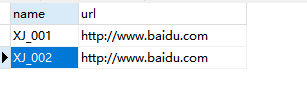
10、批量插入数据 
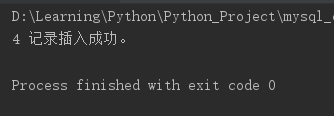
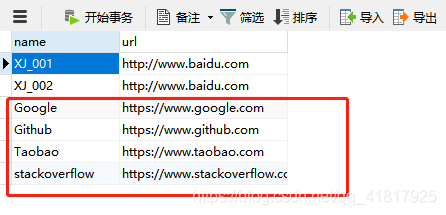
11、插入记录后返回该主键id(如果该数据表具有id自增主键列) 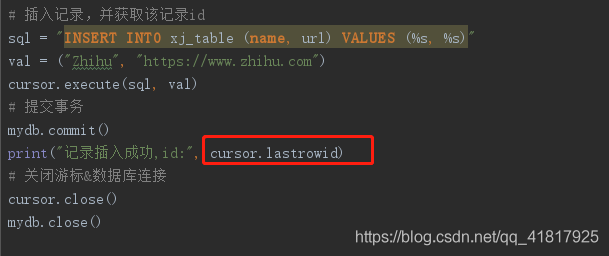
12、查询数据 (1)fetchall():查询所有记录 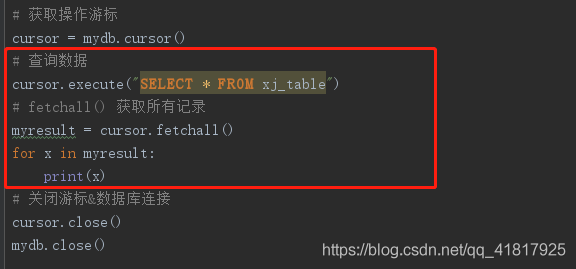

(2)fetchmany(n):查询n个记录 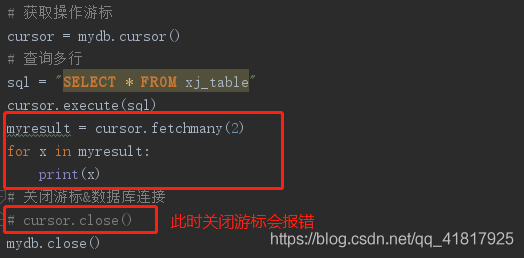
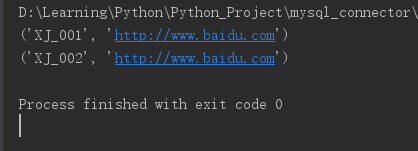


(3)fetchone():查询1条数据 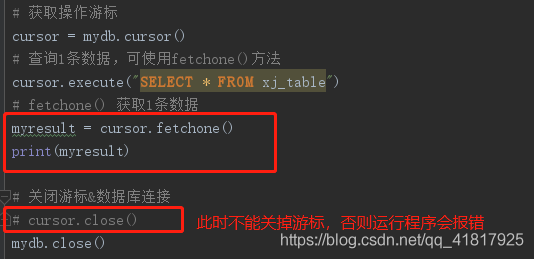
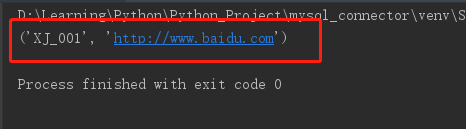

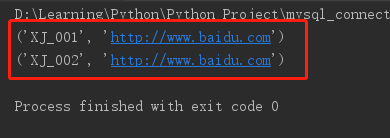
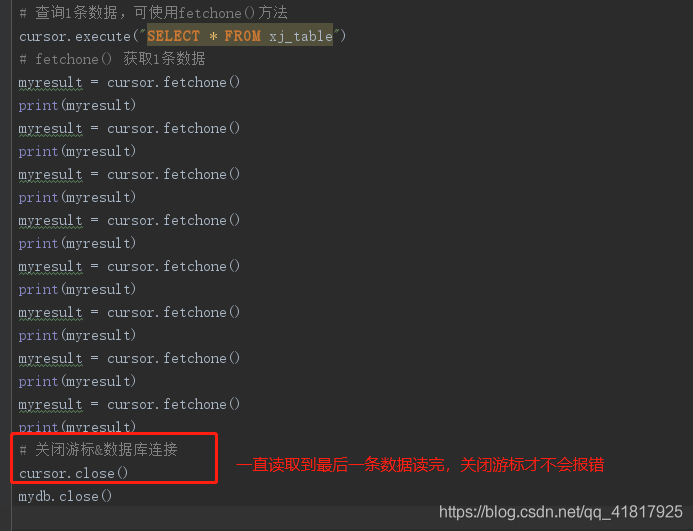
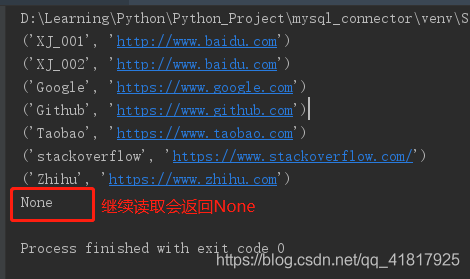
13、查询指定字段数据 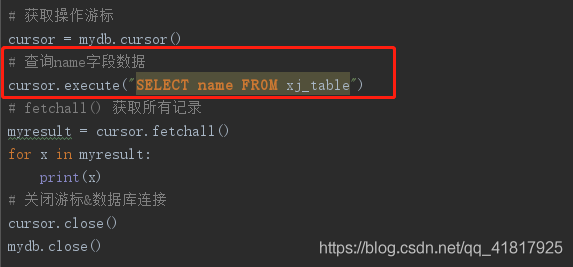
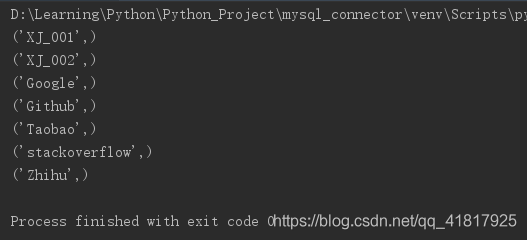
14、删除数据 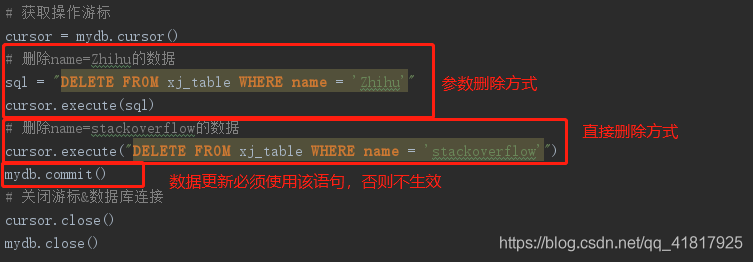
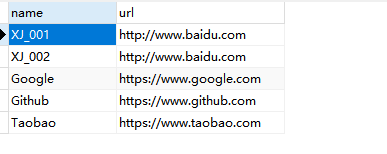
15、修改表数据 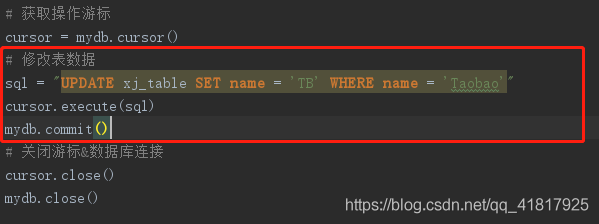
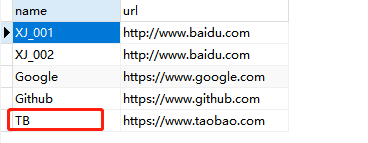
16、删除表 
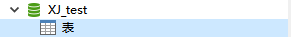
17、删除数据库 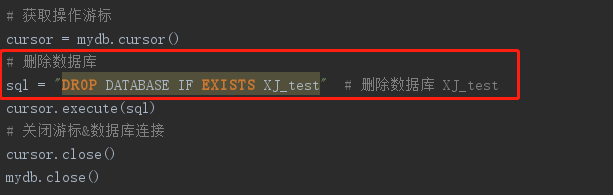
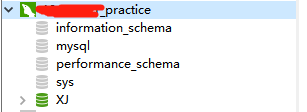
总结以上为个人经验,希望能给大家一个参考,也希望大家多多支持wanshiok.com。
如何在Flask中实现数据分组流程详解
Pycharm运行程序时,控制台输出PyDev |

