这篇教程python绘制二维直方图的代码实现写得很实用,希望能帮到您。
hist+scatter如果想描述二维数据的分布特征,那么一个直方图显然是不够用的,为此可使用两个直方图分别代表x和y方向上的分布情况,同时透过散点图查看其整体的分布特征。 下面创建一组二元高斯分布的数据,用于直方图测试。多元高斯分布的主要参数仍为期望和方差,但所谓多元分布,在坐标层面的表现就是坐标轴的个数,也就是向量维度。所以N个元素对应N维向量,也就有N个期望;而方差则进化为了协方差矩阵 import numpy as npimport matplotlib.pyplot as pltmean = [0, 0]cov = [[0, 1], [10, 0]]x, y = np.random.multivariate_normal(mean, cov, 5000).T 其中,x,y就是待统计的数据。 fig = plt.figure()gs = fig.add_gridspec(2, 2, width_ratios=(4, 1), height_ratios=(1, 4))ax = fig.add_subplot(gs[1, 0])ax.scatter(x, y, marker='x') # 散点图绘制xHist = fig.add_subplot(gs[0, 0], sharex=ax)xHist.tick_params(axis="x", labelbottom=False)yHist = fig.add_subplot(gs[1, 1], sharey=ax)yHist.tick_params(axis="y", labelleft=False)binwidth = 0.25lim = (int(np.max(np.abs([x,y]))/0.25) + 1) * 0.25bins = np.arange(-lim, lim + binwidth, binwidth)xHist.hist(x, bins=bins)yHist.hist(y, bins=bins, orientation='horizontal')plt.show() 其中,tick_params用于取消直方图左侧和下面的坐标刻度,效果如下 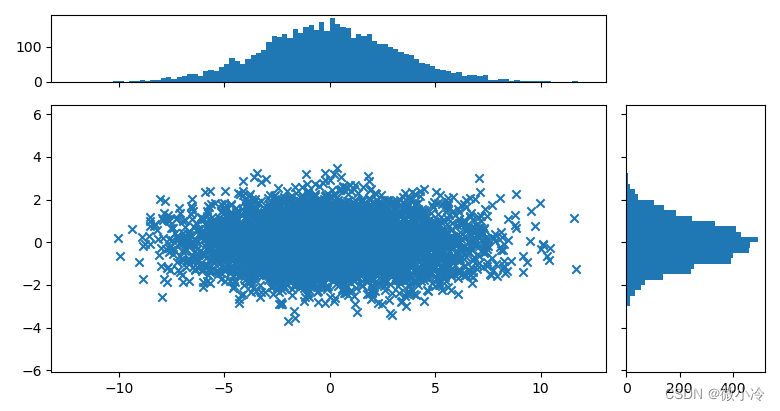
hist2d相比之下,hist2d可以更加便捷地绘制直方图,并以图像的形式反馈回来 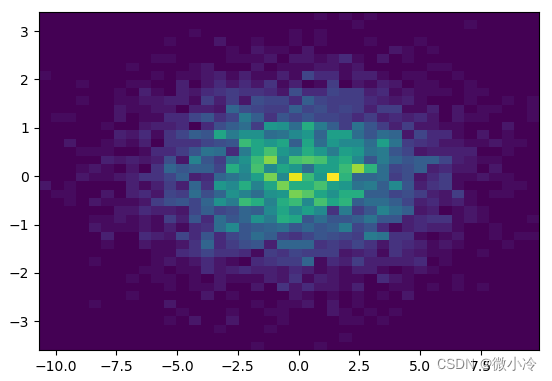
当然,也可以把hist+scatter图中的散点图代之以hist2d fig = plt.figure()gs = fig.add_gridspec(2, 2, width_ratios=(4, 1), height_ratios=(1, 4))ax = fig.add_subplot(gs[1, 0])ax.hist2d(x, y, bins=40) # 散点图绘制xHist = fig.add_subplot(gs[0, 0], sharex=ax)xHist.tick_params(axis="x", labelbottom=False)yHist = fig.add_subplot(gs[1, 1], sharey=ax)yHist.tick_params(axis="y", labelleft=False)binwidth = 0.25lim = (int(np.max(np.abs([x,y]))/0.25) + 1) * 0.25bins = np.arange(-lim, lim + binwidth, binwidth)xHist.hist(x, bins=bins)yHist.hist(y, bins=bins, orientation='horizontal')plt.show() 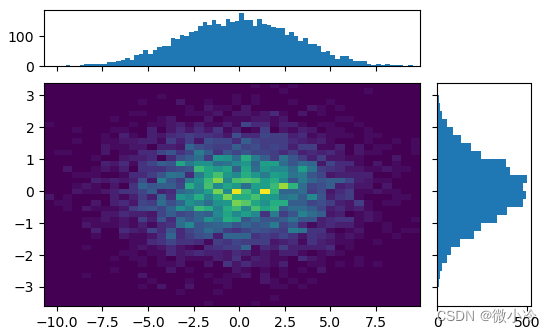
到此这篇关于python绘制二维直方图的代码实现的文章就介绍到这了,更多相关python绘制二维直方图内容请搜索wanshiok.com以前的文章或继续浏览下面的相关文章希望大家以后多多支持wanshiok.com!
linux环境部署清华大学大模型最新版 chatglm2-6b 图文教程
PyTorch模型容器与AlexNet构建示例详解 |

