1.创建runner容器mk@mk-pc:~/桌面$ docker run -di --name my-runner --net my-gitlab-net gitlab/gitlab-runner:latestaddc6e08521a6f707494c7a05e63670331c76baaf261282bdd17e2e24268583b 2.配置runner和gitlab做一个关联root@addc6e08521a:/# gitlab-runner registerRuntime platform arch=amd64 os=linux pid=262 revision=4b9e985a version=14.4.0Running in system-mode. Enter the GitLab instance URL (for example, https://gitlab.com/):http://192.168.88.2/Enter the registration token:mqL7CpxduBkV55pEwo7AEnter a description for the runner:[addc6e08521a]: my first runnerEnter tags for the runner (comma-separated):dockercicdRegistering runner... succeeded runner=mqL7CpxdEnter an executor: docker, parallels, ssh, custom, shell, virtualbox, docker+machine, docker-ssh+machine, kubernetes, docker-ssh:dockerEnter the default Docker image (for example, ruby:2.6):appRunner registered successfully. Feel free to start it, but if it's running already the config should be automatically reloaded! root@addc6e08521a:/# 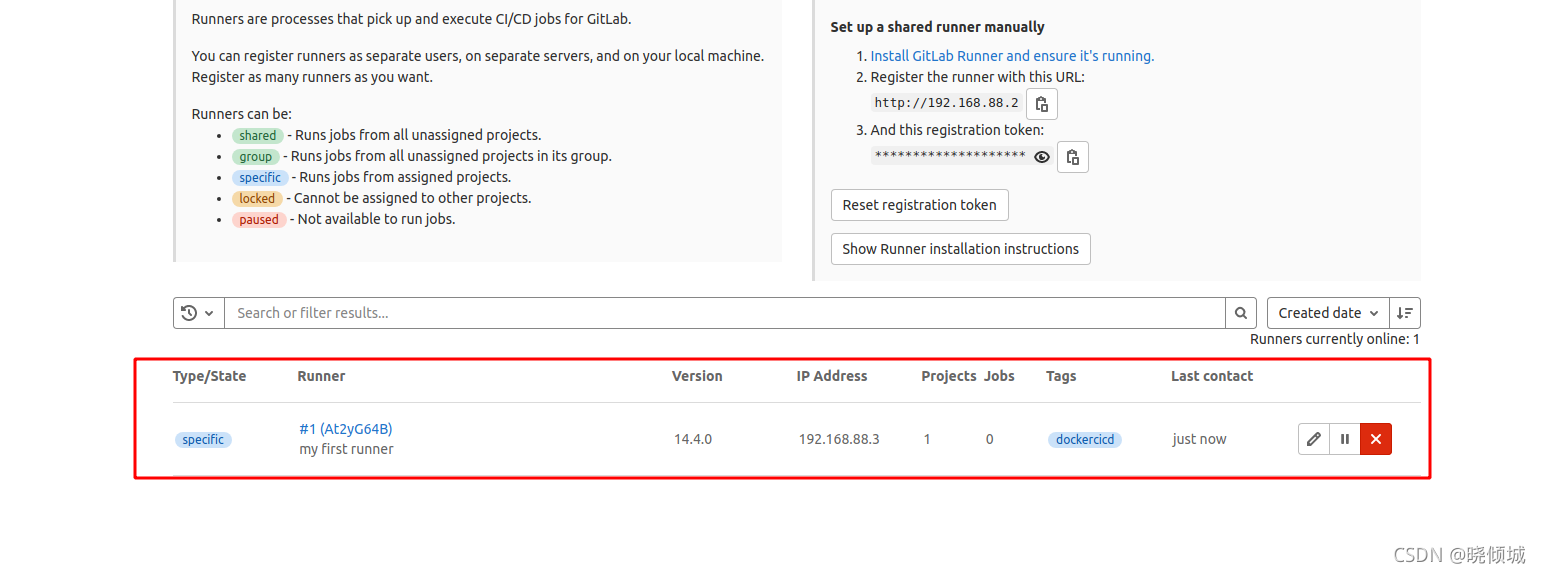
3.编写流水线文件
.gitlab-ci.yml stages: - build - deploybuild: stage: build tags: - build only: - dev script: - echo "mvn clean" - echo "mvn install"deploy: stage: deploy tags: - deploy only: - dev script: - echo "java -jar dxxx" 运行流水线 
下载地址:
VMware配置VMnet8网络的方法步骤
docker容器数据卷之具名挂载和匿名挂载问题 |

