这篇教程Illustrator对齐和动作快捷键的制作说明写得很实用,希望能帮到您。
设置对齐快捷键,可提高设计排版效率。本动作非首创,源于大家经验分享。在此本人整理记录常用动作,供大家下载使用。希望能给大家一些帮助。 功能键说明: F2:垂直顶对齐 F3:垂直底对齐 F4:水平左对齐 F5:水平右对齐 F6:垂直居中对齐 F7:水平居中对齐 Ps:另附制作教程,大家可根据个人习惯设置快捷键。 补充:设置快捷键,可以勾选,Shift键,和Ctrl键,所以大家在设置的时候要注意功能键选项。 如下图: 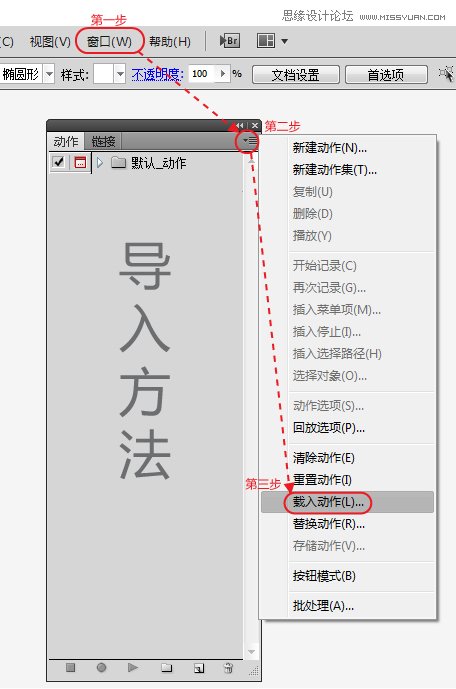
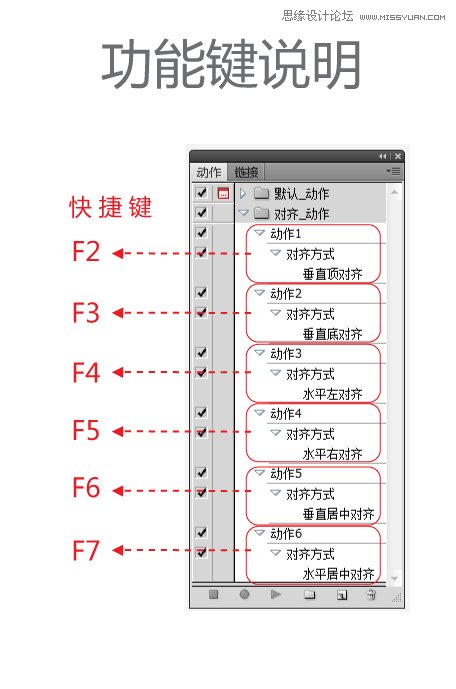
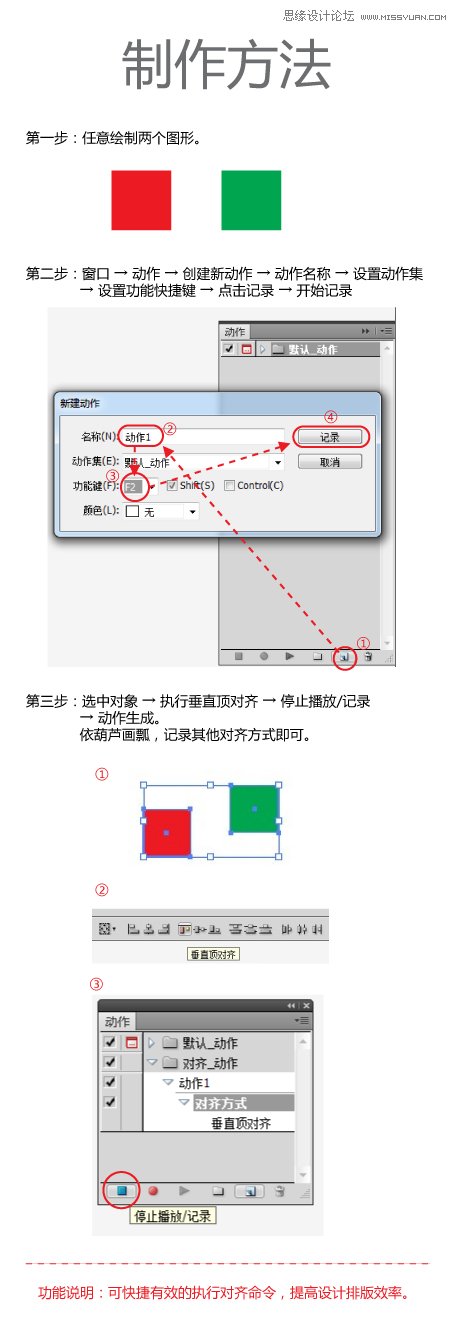
Illustrator基础教程:解析波纹效果和粗糙化效果
Illustrator绘制可爱的小蘑菇 |

