这篇教程Illustrator绘制矢量风格的中国花鸟画写得很实用,希望能帮到您。
平时做东西没有做教程的习惯,做教程太麻烦做一会就要截图再说明,所以此教程是整体完成后反向编辑出来的。所以有些地方讲的不是很详细,但我想通过整体的流程大家也能看明白的。如果有不明白的地方可以Q我。 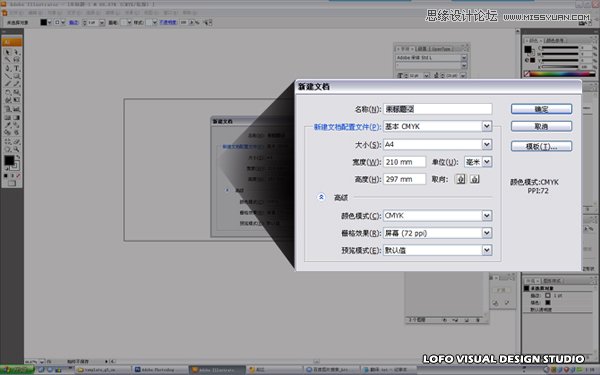
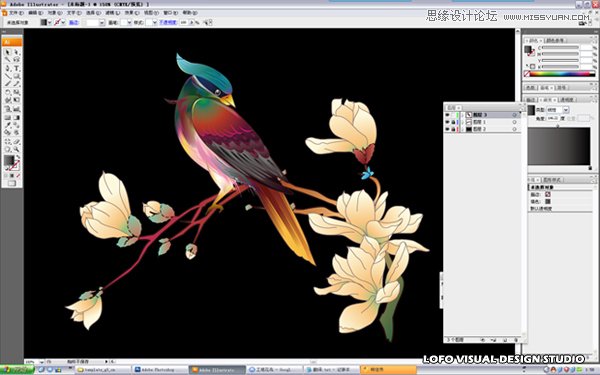
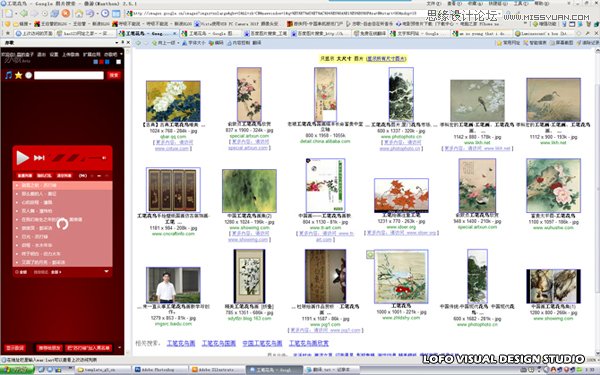
先到网络上搜索一下工笔画的素材,以供一会创作时做为参考(参考不等于抄,要有自己的创作成份。不要说这种找素材的行为可耻,如果你够牛B可以自己画。我不拦着你!) 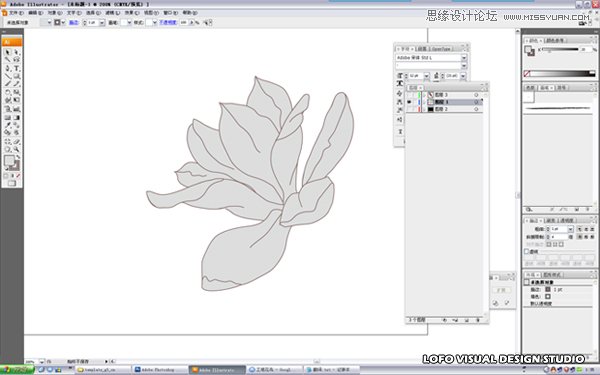
我是双显示器,把素材放在左面的显示器后就可以开始画了,整个过程的使用绘画工具很单一,就是钢笔工具。先把花的轮廓勾出来。 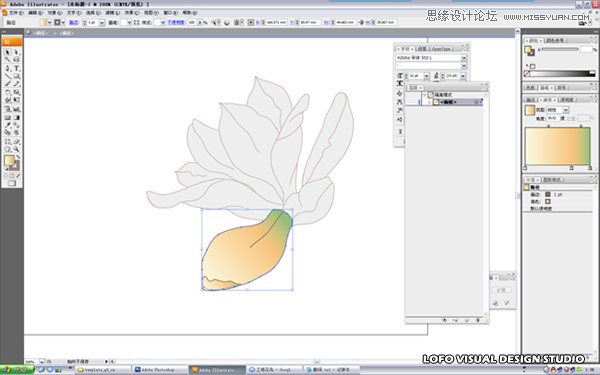
把每个花瓣用渐变工具填充颜色,然后把每个独立的花瓣置于不同的图层位置,看上去层次要对。 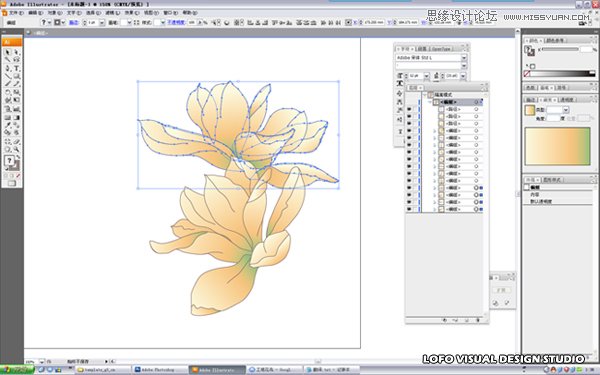
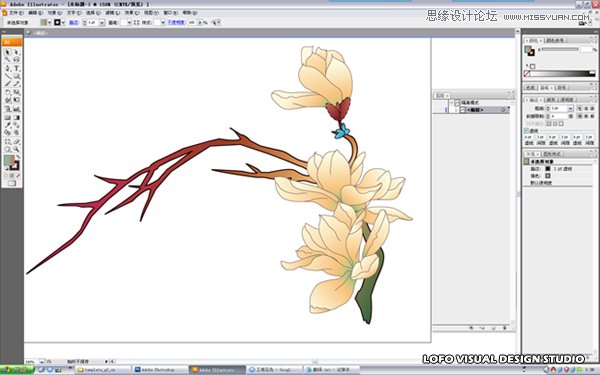
画上树枝同法 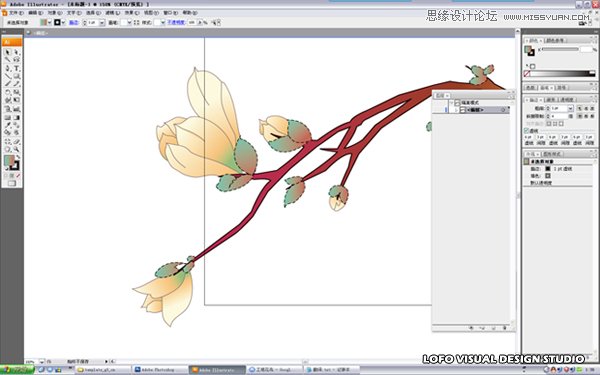
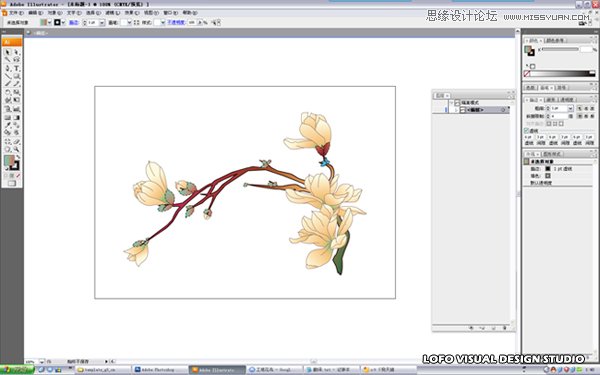
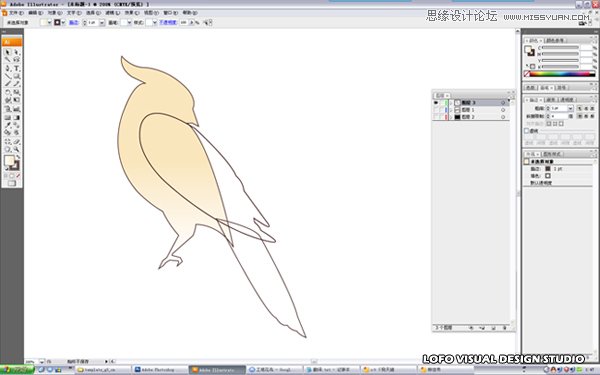
花画完了开始画鸟。先把鸟的轮廓勾出来(分三个部分轮廓,1头身体2翅膀3尾巴。) 

为了更漂亮可以多画一些细细的羽毛!上色的时候要稍微有些变但不要太大。注册明暗关系及色变关系。 



Illustrator绘制糖果镂空效果艺术字教程
Illustrator制作透明效果的烧瓶图标 |

